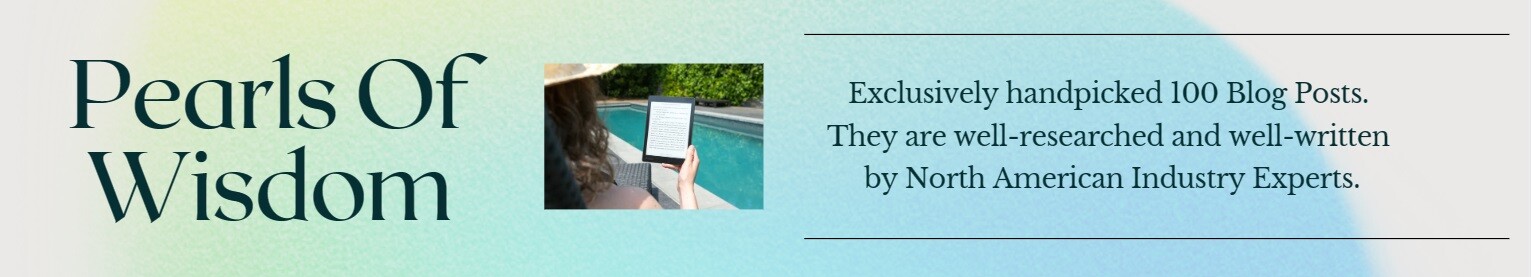In the rapidly changing modern corporate environment, data and AI are transforming the manner in which businesses function. Organizations of all ages and sizes are becoming more adept at contemporary methods of strategy planning, which are enabled by cutting-edge business intelligence (BI) technologies, data mining, data categorization & visualization, and analysis. This is true regardless of the organization’s age or size. Business intelligence serves as the bedrock of today’s contemporary organizational structures and encourages a culture of data-driven decision-making across all levels of an organization.
Microsoft’s Power BI is a robust Business Intelligence tool that aims to integrate and simplify the use of complicated data by upper, middle, and even lower management. It was developed by the company Microsoft. It is able to do this through leveraging analytics, which in turn helps enterprises transform data into valuable insights and increase corporate efficiency by rapidly adjusting to changes in the market.
Power BI’s Core Capabilities: The Key to Driving a Data-Centric Culture
The majority of organizations have a diverse and dispersed collection of data sources. When resources are incompatible with one another and visualization capabilities are lacking, the outcome is underutilization of vital data assets and, in extreme cases, even their whole loss.
Power BI is a collection of tools, applications, and connectors that brings together all of your disparate data sources into a unified whole so that you may get profound, actionable, and interactive insights. Data are rendered more informative, aesthetically attractive, and straightforward to distribute as a result. An application for Windows, web-based software as a service (SaaS) service, and Power BI mobile applications for Windows, iOS, and Android devices are all included in the Power BI bundle.
Thus, Microsoft Power BI Development simplifies the process by dividing it into three manageable processes, with the goal of closing the informational and strategic decision-making voids:
1. Transforming data into reports and graphics that can be understood quickly and simply
The Power BI Desktop application enables you to access data from a wide variety of cloud-based sources, makes data preparation and modeling significantly simpler than ever before, enables you to derive profound and actionable insights, and enables you to generate rich, interactive reports complete with visual analytics at no cost.
2. Connecting numerous data sources
The cloud-based version of Power BI makes it simple to collaborate on reports, scale them up, and share information while preserving the integrity of the data and providing full data protection. Enterprises have the ability to take advantage of advantages and services that are tailored to their unique requirements for collaboration, publishing, and consumption when they use professional and premium editions.
3. Enabling users to freely exchange the information
Power BI is a contemporary tool that is compatible with a wide variety of apps, such as Microsoft Teams and Excel, to ensure that all parties engaged in the process of strategic decision-making work with the same data in order to accomplish larger business objectives.
Users of Android, iOS and Windows Mobile devices may download the free Power BI mobile app to see and contribute to reports and visualizations while they are on the go. This takes the concept of share-ability to a whole new level. The ability to see live Power BI dashboards and reports on any device is made possible with this secure access. Insights that are based on real-time data automatically become the new competitive advantage for any team when fluid data visualizations are easily accessible.
Integrating Power BI with several APIs provided by Microsoft
Integrating Power BI with Microsoft APIs may assist organizations in driving holistic growth in terms of operational efficiency and promoting an overall data-centric strategy. This can be accomplished by using the power of integrated data. Data may be unified and displayed safely if Power BI is used with products that are fully compatible with it, such as Azure and Microsoft Office.
Microsoft Power BI Development helps to encourage the use of data analytics and business intelligence at all levels of the company by updating reporting, translating data into forms that are easier to understand (visually), and ensuring security for data from beginning to finish. Integrations enable key choices using data that is stable, scalable, and secure and promote share ability via a broad variety of application programming interfaces (APIs). Let’s have a better grasp on this, shall we?
You may also want to read,