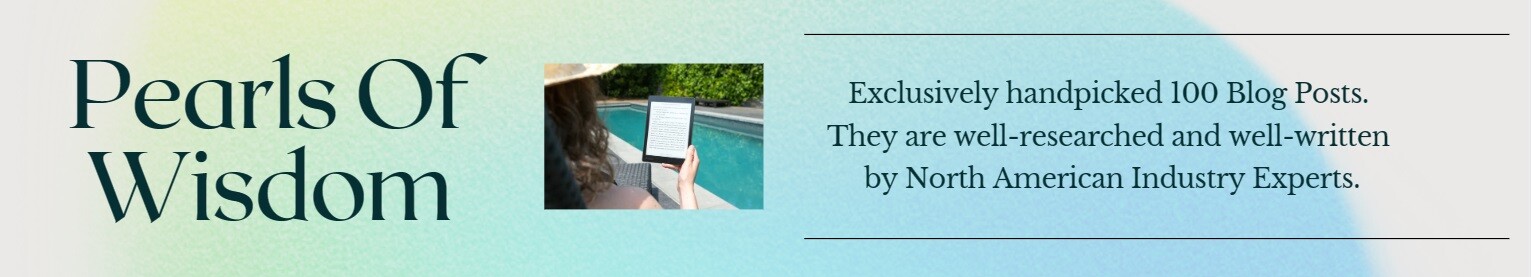In early 2020, the COVID-19 pandemic made news headlines as it spread across the globe. The ways in which we communicate and socialize with others were upended practically overnight. But perhaps the aspect of people’s lives most affected by the pandemic was their careers. With stay-at-home mandates in place for weeks or months at a time, it was not possible to require employees’ physical presence in an office. Instead of long commutes and in-person interaction, people created home offices and communicated via video chat and email.
This paradigm shift has left a lasting impression on our society, accentuating the digital-first mindset that has been years in the making. Even as we leave the worst of the pandemic behind us, people are more likely to seek remote work that doesn’t require a long drive or fixed schedule. Perhaps you are one of the millions of people who made the shift to a remote position. How do you stay productive in your own home, and how do you keep your work information secure without the assistance of on-site security measures? Read on for a few tips that will help keep you focused and in control during this period of transition.
A Productive Office Space
The first step toward productivity is creating a space, both physically and digitally, in which you can focus on your daily tasks. While remote jobs can be completed virtually anywhere by nature, many people prefer having a dedicated workspace in the form of a home office. Home offices are very personal, and the setup should be tailored to the needs and specifications of the occupant. There are several things that can be done to promote productivity and create a space that is engaging and free of distractions.

Equipment
Your computer, your mouse, your keyboard, and your webcam are the tools of your trade. The unique combination of hardware and software allows you to connect with clients and coworkers, produce high-quality content, and record and store large amounts of data in the blink of an eye. It’s crucial that you have everything you need to succeed at your job.
Oftentimes, companies will provide their employees with equipment that is sufficient in its performance. But you should always consider supplementing their provisions with extra tools and equipment of your own. Maybe you require an extra monitor or a specialized drawing tool. Perhaps you need to improve your internet speed to keep up with a demanding workflow. Whether you’re a coder or a graphic designer, you’re most productive when you have everything you need right in front of you.
Ergonomics
For those who work from home, your home office is your workplace. It’s up to you to make sure that your space is comfortable and designed to minimize undue stress on the body. These typically fall into a few important categories: chair, desk, monitor(s), and reachability. Let’s take a look at a few of these now.
- Chair. You’ll use your chair every day, any time you sit in your office. Be sure that it is comfortable, height adjustable, and supportive of your lower back.
- Desk. Your desk holds all the essential tools you’ll need to complete your daily tasks. Ensure that it sits at a good height, so as not to strain your arms and shoulders. For particularly restless workers or those who think better on their feet, consider a standing desk.
- Monitor(s). Whether you have one computer monitor or multiple, be sure that they sit at eye level. You want to avoid straining your neck by constantly looking up or down. Furthermore, leave an appropriate distance between your eyes and the screens, as too close or too far can cause eye strain.
- Reachability. Organize your desk to minimize overextending your arms and shoulders. This means putting your mouse, keyboard, phone, paperwork, coffee cup, and anything else you may need closer to your body. Repeated reaching can lead to swelling and injury.
Environment
What you don’t want in your office space is almost as important as what is included. For example, it’s best to keep your personal and professional life as separate as possible, although they happen in the same residence. This means finding a quiet place where you can focus, a private room where you won’t be disturbed.
Eliminate distractions as much as possible. Silence or redirect notifications that will distract you from the task at hand. Take breaks every hour or so to stand, stretch, and clear your mind. Employ the Pomodoro Technique to promote and reward long periods of focus.
Cybersecurity At Home
Companies of all sizes survive as a result of tight security. Without it, sensitive information could be leaked to the public or hackers could access and tamper with critical databases. Fortunately, there are ways to extend cybersecurity to home offices and remote workers. Let’s take a look at some safety tips and best practices.

- VPN. A virtual private network (VPN) allows you to reinforce your standard home network connection. By routing the transmission through secure servers and encrypting the information it carries, you can rest assured that your data is safe from prying eyes. Not only that, but you can use a VPN for direct access to your office network and any additional security measures they have in place.
- Passwords & Authentication. Passwords are used to ensure that a person is authorized to access certain information. But passwords can be easily guessed or hacked. Change your passwords every few months, and don’t use the same passwords for your personal and professional life. If provided the opportunity, enable multi-factor authentication on all your professional accounts. This adds an extra layer of security that will help prevent stolen passwords or unauthorized data entry.
- Email & Websites. Refrain from giving your professional email address on websites, especially if the address is provided by your employer. Even websites themselves can discreetly latch on to your device type and connection data. Be cautious about what sites you visit and what information you give out.
Successful Remote Work
To those who are migrating from their office jobs to a full-remote position, prioritize creating a private, distraction-free home office. Be sure that it is outfitted with everything you need to work effectively and efficiently. Perhaps even more importantly, keep your email address, passwords, and internet connection safe from potential threats. In the end, this will lead to a workspace that is overall more productive and more secure.
You may also want to read,