If you are a student learning online through classes on zoom, I’m sure at some point you may have faced some technical issues. Due to the coronavirus pandemic all education has shifted online. But online education comes with its own set of challenges. The major one being the internet connection.
We all suffer through a bad or very weak connection every now and then, so, how can you minimize these technical issues to make your learning experience better? First, you need a great Wi-Fi router like I’m using Netgear Orbi which is great for high speed and strong Wi-Fi signals.
This article has a few tips which may help you get the most out of your Orbi Router.
Tip 1.
Make sure to use a computer or laptop for your study and ensure that there’s a direct connection between your Orbi device and your PC or laptop, whichever you are using. This way you can enjoy a better internet connection with minimum interruptions. You can use an Ethernet cable to establish a secure connection.
Tip 2.
Use the Q.o.S. feature or Quality of Service feature. You just need to configure your Netgear interface settings and allocate more data to use during your online class session and limit the data usage for your non-work related devices like gaming devices etc. This way even when there is a weak connection you will have to face minimum interruption.
Tip 3.
Technical issues can happen any time so before logging into your device it is better to check everything is working well. If you have a system which is old and is likely to cause issues during the online class then make sure to get your system optimized and checked by a professional Orbi support service. They can also help you with additional configuration settings to optimize your Orbi device performance.

Tip 4.
Minimize the number of devices connected to your Orbi device. If you have an extender then it will be better to connect your learning device to the Orbi and any other devices to extender so that you can enjoy better signal strength. Minimizing the number of connected devices to your Orbi would also ensure that you can enjoy better signal strength on your learning device.
Tip 5.
Disconnect your gaming devices from your Orbi’s wireless network for the duration of your online class as most gaming devices require more data and therefore you may face trouble with low signal during your study time. You can reconnect your gaming devices after you are done with your online education.
Tip 6.
In your free time, learn more about different tools and features that you may need during your online class. For example, learn about PowerPoint, MS word, Excel or any other important tool that may help you in your studies. This way you can learn in an organized method and won’t have to struggle too much during the class.

I hope you will find Orbi router helpful in getting full speed Wi-Fi network for your online class. If you have any more tips to add please let me know in the comments.
Related posts:



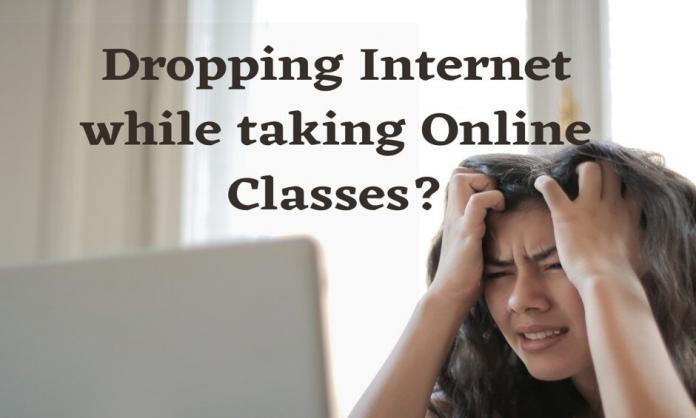
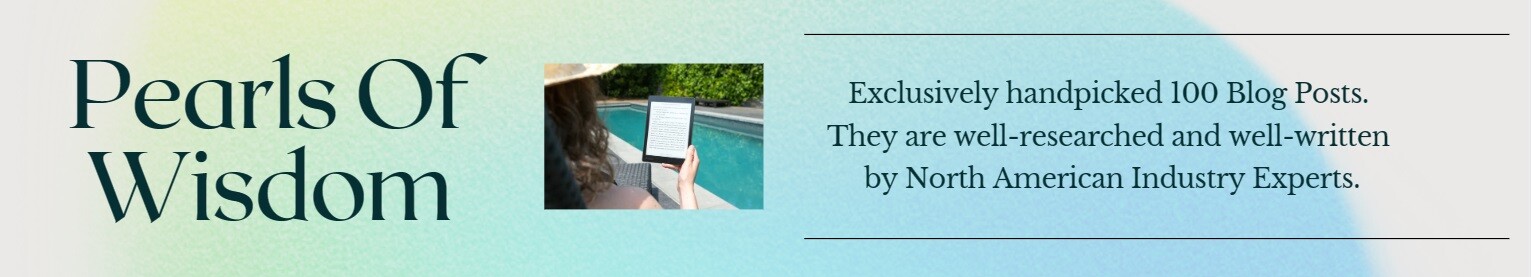




Thanks for sharing information!
As my kids are facing slow internet speed for taking online education, I will try to switch now to orbi. Where can I buy this?