Laravel Web Development within a PHP web framework is the most used framework for custom software development. It is estimated about 35,000 developers mainly from the USA use the Laravel framework because of the robust features it offers.
Some of the important tools are as follows :
1. PHP Storm
It is the smart IDE that suits the Laravel framework best. PHPStorm runs smoothly, it has smart code navigation, allows fast and safe refactoring, and easy debugging and testing. Additionally, it is also a good code formatter.
IDE is a crucial part of development, as it increases the productivity of the developer while saving time in debugging codes. Many developers use PHPStorm for its seamless performance.
2. Github/Bitbucket
Both GitHub and BitBucket offer Git services and are quite similar, however, depending on the structure of the project and its requirements one needs to select between the two.
If you are doing freelancer or developing for a small enterprise using the Laravel framework it is advised to use BitBucket. With Bitbucket you can avoid sharing the code repositories.
You can have a limited number of collaborators and the need to have private repositories BitBucket is the best option.
However, for open-source projects, the availability of unlimited collaborators in GitHub makes it the best choice for developers working with the Laravel framework.
In the Git repository, it is easy to pull and push codes while it automatically merges the code with changes and time tracking.
3. Laravel debugger
For the purpose of debugging the Laravel application, Laraveldebugbar is used. The debugger for Laravel is displayed at the bottom of the browser and provides the debug information. The Queries tab of the debugger displays the number of queries that have been fired.
It also displays the route being called, the templates that have been rendered along with the passed parameters in detail. In this debugger, the developer also has the option of adding messages using Façade which will appear under the ‘Message’ tab.
4. Laravel Migration
In the Laravel framework migration is the controlled version of the database that allows your team to modify it and also share the application’s database schema.
It is generally paired with Lrav3l’s schema builder so that the application’s database schema can be easily built. If a teammate of the project needs to add a column to the local database manually and you have faced issues, the database migration will solve the problem.
Also, as a developer team, if you do not wish to share the entire SQL dump with a new developer that has joined the project with migration you can do that.
5. Laravel Entrust
In Laravel application entrust is the process of adding role-based permission. There are 4 new tables in Entrust, they are: 1) Role, 2) Role User, 3) Permission, and 4) Permission Role. Under these categories, the roles are set up at different levels. There are other models like User, soft deleting, short syntax router filter, route filter, and such in Entrust.
6. Laravel Backup
This is one of the crucial tools in Laravel for those who provide Laravel Web Development Services. It creates a backup of all the files that are used in the application.
The backup is created with a zip file that contains all the files in the directories that you have specified. It also has all the dump of your database in the project directory.
The best feature of this Laravel Backup tool is that the backup can be stored on any file system.
7. User Verification
For security reasons, most web applications require users to verify. To do that often email address of the user is required before he/she can use the application. This tool enables the user to the conventional methods for sending and verifying the user.
A verification link is sent to the user on the registered email id. No force re-implantation is required for each application.
8. Laravel Socialite
It is the tool in the Laravel framework that enables the most seamless way to handle OAuth authentication. Among the many Laravel features this one allows the user to log in via popular social networking services like Facebook, Twitter, LinkedIn, Google, GitHub, and BitBucket.
9. Laravel Tinker
From the command line, one can interact with the project that is using the Laravel framework. With Tinker, one can access all the events and objects. This is an optional add-on that requires to be manually installed for Laravel versions after 5.4.
10. Captcha
For the application of Google’s ‘reCaptcha’ validation and projection, this Laravel tool is required. This allows Google to keep away the spam.
Related posts:




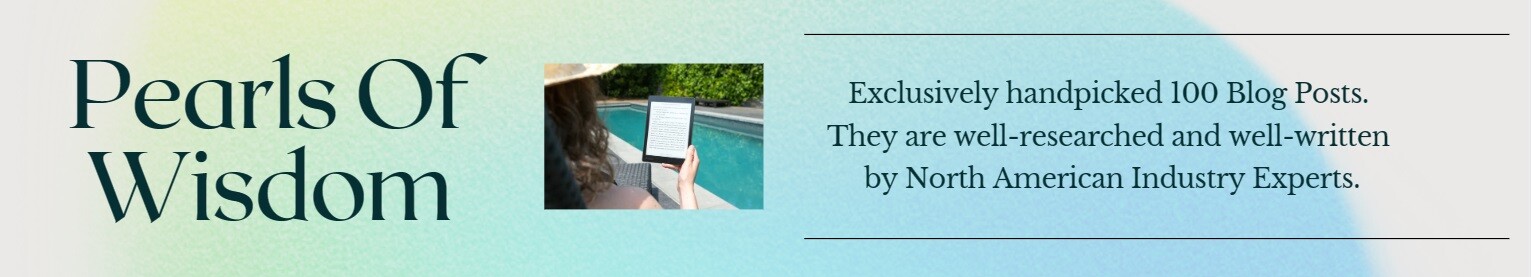




I was wondering if you ever thought of changing the structure
of your website? Its very well written; I love what youve got to say.
But maybe you could a little more in the way of content so people could
connect with it better. Youve got an awful lot of
text for only having one or two pictures. Maybe you could space it
out better?