WordPress websites have become the new normal and make it easy to design and start up a web page. Although WordPress websites are standard and seem easy to create, it takes time, creativity and work to make an appealing and responsive site.
Your site should accommodate all visitors using different devices. Improving your WordPress responsiveness should apply to both desktop and handheld devices.
Why Should You Make Your WordPress Responsive?
Improving the responsiveness of your WordPress page comes down to improving the user experience. You want to give your page visitors a smooth transition between various sections of your WordPress site. Here are other reasons to improve the response of your WordPress themes.
Support Devices with Varying Resolutions
It is pretty evident that your users are accessing the website from different devices. Responsive websites should have themes that will adjust based on the screen resolutions of the accessing devices.
The page layout will adjust the themes, texts, photos, and other page elements. The page visitors will have an easy time viewing the content on your WordPress page without having to zoom in and out to see the content.
It Makes Your Website SEO Friendly
You need your website content to reach the market audience. The content and page elements layout on your site will determine the amount of traffic on your page.
A navigable page should have optimized layouts for all web users to enable user interaction with the site. A responsive WordPress site is easily modified using the SEO standards to ensure that you analyze and optimize your online marketing options.
Search Engine Preferences
Most search engines will require most websites optimized to friendlier interfaces in desktop and mobile versions. Improving the response of your WordPress site elements makes it easier to access your website on desktop and mobile devices.
This optimization meets the standards of the search engines and thus improve the rankings of your WordPress website.
Tips for Making Your WordPress Site Responsive
Understanding the benefits of improving the response of your WordPress will push you to make the right optimization. Here are a few guidelines on how to make a WordPress website responsive.
Use or Create a Responsive Theme
Themes are readily available on the WordPress platform that you can incorporate in your page. You should carry out regular updates for your site to find more items and appearance customization options.
Check out whether your theme version has mobile and desktop compatibility features and crosscheck with the available theme versions.
Plug-ins
Plug-ins help to improve the functionality of a web page. You may have initially created your WordPress website in the desktop version. With an increased number of mobile users, you can implement plug-ins to help the users switch from desktop versions to mobile-friendly versions and vice versa.
Plug-ins improve the functionality of the page, thus improving page performance. Better page performance equates to better response and user experience.
Use Cloud Services or VPS
VPS refers to virtual private servers which provide server resources to multiple users. Each server resource is allocated to individual users. The virtual server allocates virtual server resources that increase the performance and response of your website.
For dedicated resources such as network speed, storage and performance, you will need a VPS WordPress hosting for your website.
Have a Mobile Development Approach
When creating a website, most developers start with a desktop approach and then work on a mobile version. However, you can decide to start building your WordPress website based on a mobile strategy.
It may be challenging optimizing a small screen resolution size, and you can start with developing a mobile site as you work on the desktop version.
Work On Your Site
You should employ all the available measures to improve your website response. Enhance your WordPress website responsiveness to provide your site visitors with a smooth experience and zero frustrations.
Related posts:




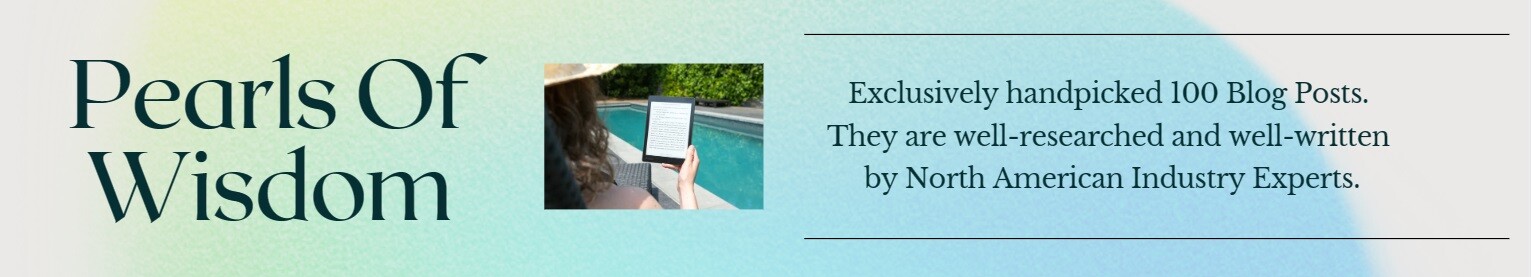




Way cool! Some extremely valid points! I appreciate you writing this post plus the rest of the website is also very good.
Asking questions are really fastidious thing if you are not understanding something totally, however this post gives fastidious understanding yet.