Worrying about how to import multiple MSG files to PDF file? If your answer is yes for this, then grab the finest program – MSG to PDF Converter – a well-developed application for users who want to import and convert unlimited MSG files to PDF format directly along with attachments.
Here in this article, we are suggesting the professional and third-party tool i.e. CubexSoft MSG to PDF Converter, which helps all technical and non-technical users to smartly and successfully import multiple MSG files to PDF format including attachments, formatting, hyperlinks and other data items. It is a wonderful application that can convert multiple MSG files to PDF file format at once without facing any problem. Now, without wasting too much time anymore, let’s understand about the program and its benefits, and then we will learn how to import multiple MSG files to PDF file by using the MSG to PDF Conversion Tool.
MSG to PDF Converter – An Effortless Solution to Import, Convert and Save MSG Files to PDF Format
Under this section, we will discuss one of the best and 100% trustworthy tool i.e. MSG to PDF Converter which will absolutely solute the query of how to import multiple MSG files to PDF file along with all attachments and other email details. This application also carries so many advance features while performing the procedure such as batch facility (large data conversion in a single go), multiple advance filters (Date Range, Subject, To, From, Exclude Folders etc.) file naming function, advance PDF options and so many other features. The tool doesn’t need to install Outlook application to perform MSG files to PDF conversion process. You just need to have MSG files saved at your local machine to transfer them into the PDF format. Let’s have a start with the simplest working guide so that any user can easily perform the complete working procedure.
Complete Guide to Import Multiple MSG Files to PDF File with Attachments
Step1: Download, install and open MSG to PDF Converter on your Windows PC.
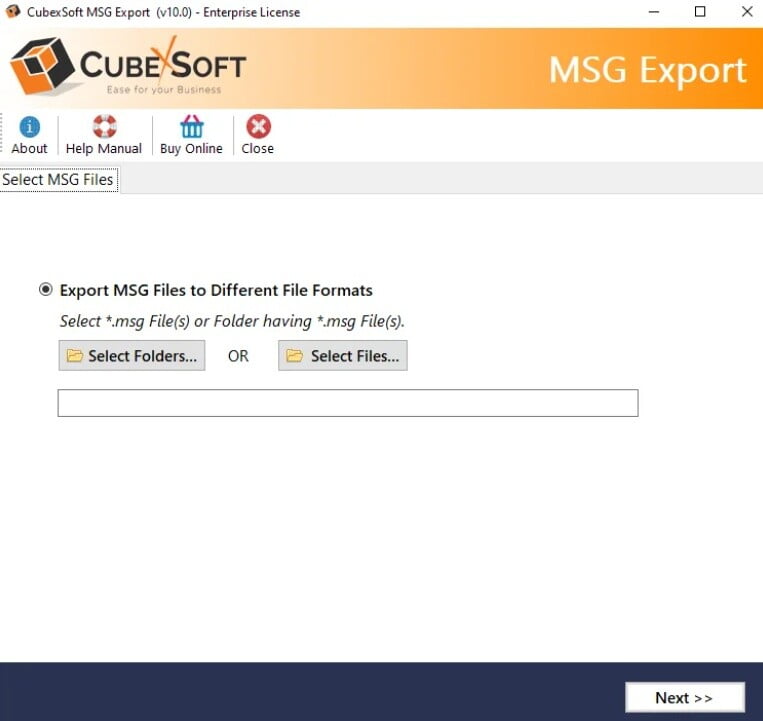
Step2: Now, choose the MSG Files or MSG Folders having .msg files with the help of Select Files or Select Folders button.
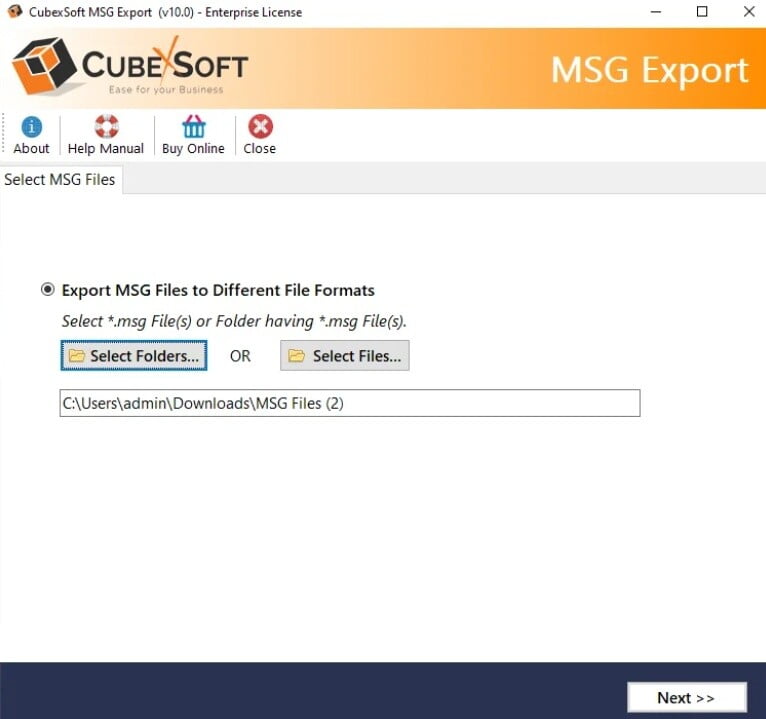
Step3. After adding the MSG Files/Folders, uncheck those folders that you don’t want to import into PDF file format
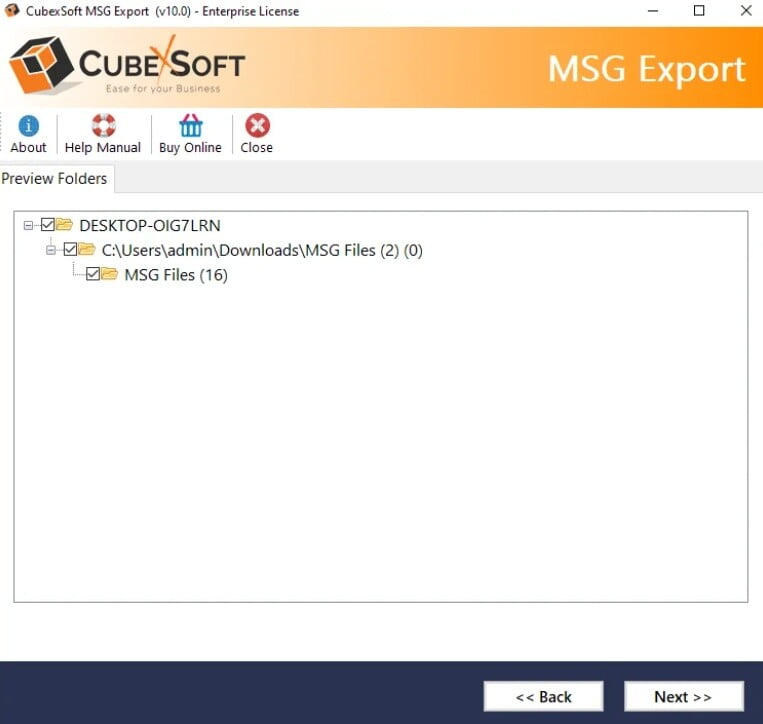
Step4. Now, hit on the Select Saving Options list and choose PDF to resolve the difficulty “how to import multiple MSG files to PDF file”.
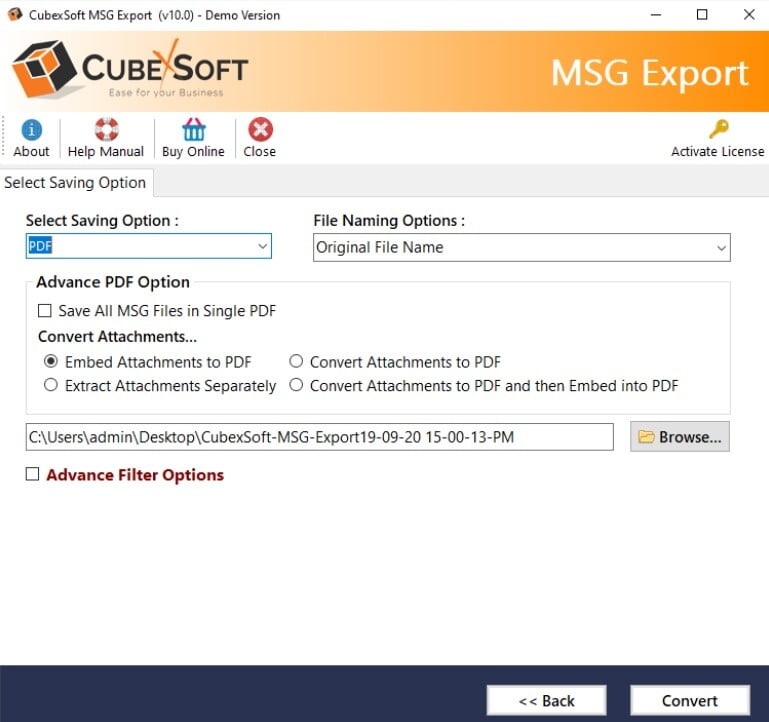
Step 5. After that, apply sub-options under PDF option such as File Naming, Save Attachments, Destination Path & Advance Filters options. Then, press on the Convert tab to start the final task.

Step6. Once the procedure completed, the software will show a “Conversion Completed Successfully” message. Then, click the OK to stop the task.
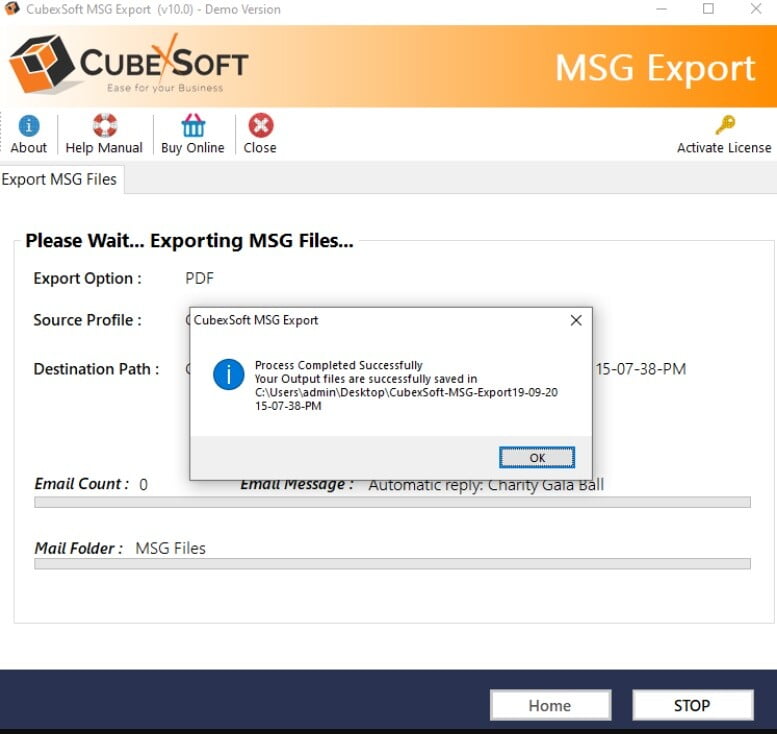
Main Benefits of MSG to PDF Tool
- Import multiple MSG files into PDF file format in bulk at once.
- Various file naming options to save MSG files into PDF.
- Export complete as well as selective data from MSG to PDF.
- Also, use multiple filters provide by the application i.e. date range, to, subject, from and exclude folders.
- Save log report functionality that supports user at the end of the procedure by saving complete migration report in .txt format.
- Gives n numbers of saving options other than PDF like PST, MBOX, EML, EMLx, DOC, TXT, HTML, RTF, DOCx, Gmail, G Suite, Exchange Server, Thunderbird, Zimbra, Windows Live Mail, Office 365, Outlook.com and many more.
- Maintains folder hierarchy in a precise manner during the conversion procedure.
- Convert Outlook MSG files to PDF document without Outlook configuration.
- Available for all Microsoft Outlook (2016, 2013, 2010, 2007, 2003, 2000) editions.
- Supports all Windows (32-bit & 64-bit) OS editions like Win 10, 8.1, 8, 7, XP etc.
Final Lines
At the end of the article, we assured that you have got the brilliant and most reliable method for come out the problem of “how to import multiple MSG files to PDF file”. The above mentioned professional tool is the safe and helpful solution for users to successfully convert MSG to PDF with attachments. A free demo version of MSG Converter Tool is also available to test its working by importing first 25 files from MSG file to PDF without any cost. After testing it, you can purchase this program for performing bulk files conversion with complete details.







