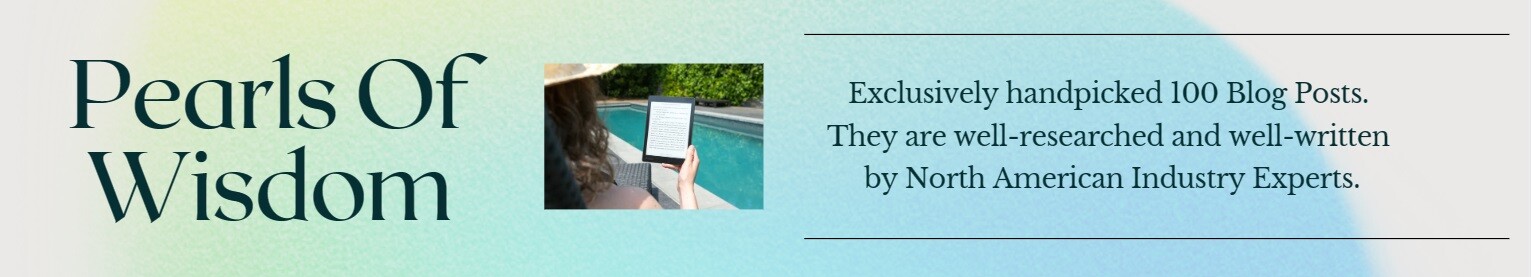Are you looking for a new way to showcase your products and services? Do you have a secret fantasy that one day, someone would find you so interesting that they’d want to go on a date with you? If any of these questions apply to you, then I have good news: your next big break could be just another Pinterest post away. But first, let’s talk about why Pinterest can be such a valuable tool for business owners like you.
Create your Pinterest account
Firstly, create your Pinterest account. You’re going to need an account on the site to be able to post pins and boards, so don’t forget this step. Moreover, there are some Pinterest courses online to consider for those who are new and don’t know where to start.
Secondly, add a profile picture. Add your profile photo, which will appear next to every pin you create. This helps establish some trustworthiness since no one wants to follow someone who looks like an alien or has a bad haircut. Even if you don’t have any photos of yourself handy, just use something generic like a logo or stock image—it’s better than nothing.
Add a bio that says something about what you do: “I run a small business in Portland called [your company name] and I specialize in [what makes you special].” Or just write down a short description of what makes your company so great (without bragging).
Add links to other social media accounts: Facebook, Twitter, and Instagram profiles work best here because they’re all pretty visual mediums; however YouTube channels can work as well!
Confirm your website
Now that your website is set up, it’s time to get Pinterest involved.
You need to confirm that your site has been verified so that you can start using it as an active Pinterest business account. Here’s how:
- On the left sidebar of your dashboard, click “Settings.”
- Scroll down and click on “Website.”
- Click on the green button labeled “Add URL” at the bottom of this section and copy/paste your HTML code there (you’ll find this in step 2 above). This will add a line of code to each page of your website—this new code will allow Pinterest access to all pages on your site. Be sure not to make any changes after pasting this line into each page; otherwise, you may break Pinterest functionality for those pages!
Use SEO keywords
SEO is a big deal for businesses, and it’s important to use keywords that are relevant to your business, industry, location, product, and services. Most importantly, conduct the keyword research that your target audience will be searching for.
Add a few engaging pins to get started
Once you’ve created a Pinterest account, the next step is to start adding pins. Don’t be afraid to start with a small number of pins and followers or even likes. Pinterest is more about quality than quantity—and quality in this case means high-quality, engaging images that are relevant to your audience’s interests and needs. Some people love motivational quotes, others like DIY crafts tutorials (I’m looking at you, Pinterest!), but whatever it is that drives traffic from one pin to another on the social network should go into each of your pins as well—even if it’s just an image of someone eating chocolate cake while watching Netflix in their pyjamas (guilty).
Also read: Discover the Secrets to Successful SEO Keyword Research
Join group boards with high followers
Group boards are a great way to get your business noticed. They’re categorized by theme, so it’s easy to find one that fits your company’s niche. Once you’ve found the perfect group board, join it and follow the owner.
If you want more followers on Pinterest, don’t worry about joining too many group boards at once—just choose ones with high follower counts and stick with those for now!
Use Pinterest analytics to find top-performing content
So you’ve started a Pinterest account, and now it’s time to see what your followers are pinning. To do this, go to the analytics page on Pinterest and click “Explore Your Top Pins.” This will show you a list of your top-performing pins as well as their impressions (how many people saw them), repins (how many times they were repinned) and engagement rate (percentage of people who clicked through).
The next step is to figure out how to make these top-performing pins even better. Below are some tips to follow;
- Make sure all images have a description with relevant keywords
It’s not enough for an image alone to attract attention; without some text explaining what it is or why someone should care about it, no one will know what they’re seeing at first glance. This can lead some viewers to move on without clicking through or saving the pin for later when they have more time/money/interest in looking at something from your site specifically.
- Add keywords where possible in both titles/descriptions
Keywords help Google know when something is relevant enough that users might want access to so adding them gives potential visitors another way to find new content they’ll enjoy reading while improving ranking potential too!
- Be consistent
You may think different types of posts work best during different times of day but keep trying until you find out which works best before making any changes!
You have the opportunity to develop an audience on Pinterest before your competitors do, so get started today!
Pinterest is a powerful social media platform for growing your business. It’s a visual platform and therefore, easily digestible by customers who might be interested in your services or products. A well-designed Pinterest page can help you engage with existing customers, build brand awareness, and drive traffic to your website.
To start using Pinterest as a marketing tool for your business, follow these simple steps:
- Sign up for a free account at pinterest.com if you don’t already have one; then click “Create an Account” on the signup page (or log in if you already have an account).
- Click the button labeled “Build Board” followed by “Build Your First Board.” You will now see three options: Pin It!, Upload Pin It!, and Create New Board. Choose to Create New Board; this will open up another window where it asks for some basic information about what type of board you wish to create so that we may tailor our suggestions accordingly (you can change this later). By default, we suggest types based on what our research has shown works best but feel free to choose something else if none of our suggestions seems appealing enough.
Conclusion
What are you waiting for? the simplest time to plant a tree was twenty years ago, however, the best time is today. The same applies to your business on Pinterest. If you start now, you will be in a great position to reap the benefits of Pinterest marketing when more businesses jump on board. It’s better than being last place behind everyone else, right?
You may also want to read,