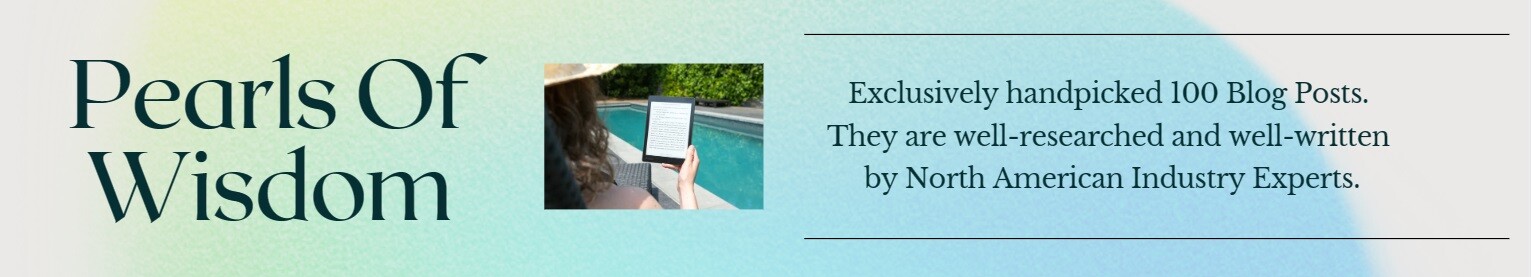Are you searching for an intranet platform that adapts to technological and fast-paced changes? Rapid innovation in technology helps various businesses and organizations to build a professional environment for the employees to connect and communicate seamlessly.
In the initial phase, it becomes difficult for businesses to design an intranet that enhances team collaboration and an effective content management system.
For this purpose and to solve this issue, Microsoft introduces SharePoint online, which offers a platform for businesses to create their professional intranet site.
However, SharePoint offers organizations and businesses versatile functions like effective document management systems, file sharing capabilities through automated processes, and creating professional news pages and corporate calendars.
In addition, SharePoint Online provides collaboration tools in one platform that helps employees and team members complete crucial business tasks.
Due to all these advanced features, a Statista report updated in 2022 reveals that around 86 percent of businesses and organizations utilized cloud-based SharePoint servers compared to on-premises servers.
Now let us focus on the great tips to design a professional intranet site through SharePoint Online and Microsoft 365.
What is SharePoint Intranet?
Primarily, the SharePoint intranet is a centralized collaboration solution that helps the organization deliver resources for deploying a document management system, effective communication, sharing innovative ideas, and tracking social activities.
In this manner, the appropriate use of this SharePoint intranet platform boosts the employees’ productivity, efficiency, and performance. In addition, it also improves the interaction between external and internal team members.
Compelling Tips on Building SharePoint Intranet site
A. Create a strategic plan
- It is essential to devise a strategic plan to design a professional intranet site using SharePoint Online and Microsoft 365.
- For organizations and businesses in the digital era, the intranet will serve as an effective way to enhance communication and collaboration for internal employees.
- In this manner, businesses allow their workforce to access corporate and professional sensitive information, communicate internally, and share project details with updated information.
- Businesses and organizations should take appropriate guidance from the SharePoint intranet consulting agencies to design their virtual professional environment.
- The professional intranet site helps team members to get the latest updates on social activities, events, conferences, projects, and other news related to the organization.
- The intranet will be a valuable resource for new employees and workers gaining appropriate knowledge about your business and its crucial operations.
- For successful and seamless intranet development for your organization, you should collect preliminary information about the functions to include.
- Therefore, in the first step, you can develop a strategic plan and a basic intranet design to integrate all the applications according to your business needs.
B. Integrate the specialized apps for teams
- After creating the strategic plan and prototype, you should perform detailed research and analysis on the necessary applications to integrate into your intranet for completing tasks.
- For example, the applications like a document management system, a data storage system that contains crucial business information, a look-up table to search intranet functions, etc.
- However, businesses can include filter views to sort the documents by department, type of files, and employee name.
- For instance, an apparel manufacturing company can design a custom list of FAQs, so businesses will review periodically to update the crucial need of employees for better performance.
C. Design professional segmented pages
- Businesses or organizations should start designing specific pages that showcase each department’s information to the employees.
- However, displaying the crucial business data to team members is essential after successfully developing the professional intranet site and the required app integration.
- For example, an automobile company will create a web page to share crucial product details like bikes and stock of automobile parts to the employees and staff members.
- In this manner, the workforce and employees gain the necessary information about different departments in an automobile company, like auto-service, sales, and accounts departments.
- Businesses can create segmented pages showcasing information regarding different sections through SharePoint and create site pages.
- They can also utilize this library to share the news related to business and different departments, which gets added through the home page.
- For instance, you can include an eye-catchy and engaging poster at the top of the page with attractive images and content on each separate department page.
- Indeed, you should include a filter to sort the documents and files for separate departments in organizations.
- For example, you can integrate a filter with an FAQ list on each department page so employees can extract the required information.
- Also, the organization can create a separate page that will share the contact details of the employees with the team members for professional discussion.
D. Include easy navigation functions to save productive time
- After designing the departmental pages for your professional intranet site, you can utilize your site’s easy and streamlined navigation functions.
- However, the navigation of your professional site is visible to your team members and on a single page.
- Also, it is best practice to include the crucial functions of businesses or organizations in the top navigation bar for easy access, which saves the productive time of team members.
- Besides, you can include specific site information with navigation links helpful for employees.
- For instance, businesses should include contact details of their branch offices, human resource information, job openings, services, and more.
- It creates a better impression when you include the links and information of various department pages in the navigation menu.
- It will help all the team members and employees stay updated, connected, and informed about the latest information regarding business tasks.
- Businesses should include support and feedback links to automate primary interactions and queries that help HR and customer support departments save productive time.
E. Provide necessary training sessions to your team
- While completing the development process of a professional intranet site, it is crucial to provide training sessions to your team regarding the versatile functions of the SharePoint intranet.
- In this manner, you should educate and empower team members and employees about the intranet site’s functions, uses, and features.
- Content owners build separate sites through the effective use of document management systems for designing training sessions for employees and team members using SharePoint.
- However, the training sessions help them with the ways of using SharePoint intranet, essential functions, the structure of a site, different business apps, managing content, and numerous ways to connect to the internet.
- The team members will get an overview of various filters, groupings of functions, navigation menus, and useful links related to crucial business tasks.
- So, by applying these training sessions and methods, you can improve the productivity of your business by educating your team members.
Get a Collaboration and Productivity Boost with SharePoint Online
In the digital and technological era, every business or organization wants its teams or employees to work in a collaborative platform and utilize top-notch tools that increase efficiency and productivity.
Due to this crucial reason, an organization needs to construct a professional intranet site that enhances communication and improves employee engagement.
In this manner, this collaborative platform helps business and organization monitor their employees and track the tasks they are working on.
Besides, the teams and workforce can get the latest news about the organization and its activities.
Suppose you want to integrate all these functions and build a professional intranet site using SharePoint Online and Microsoft 365. In that case, you can approach and take the necessary guidance from the SharePoint intranet consulting company.
You may also want to read,