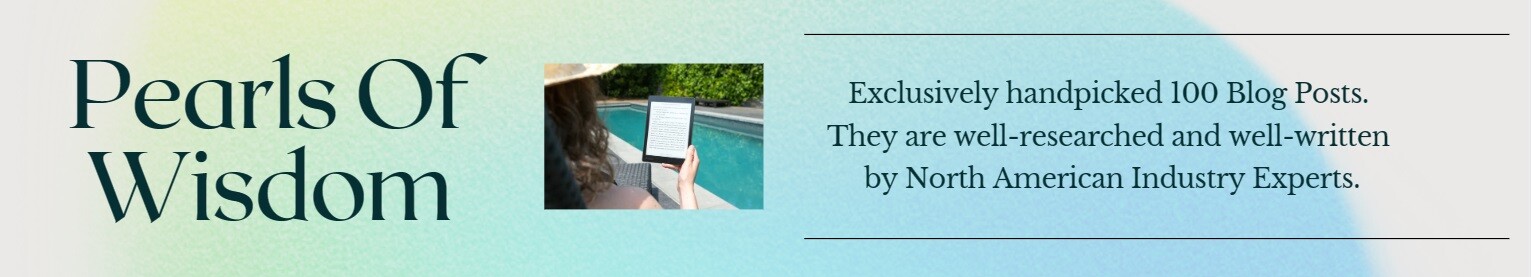Your website’s URL is one of the most important elements to consider when it comes to SEO and user experience. URLs are the address that users type in their browsers to get to your site, and they can be a big factor in how Google views your content. If you’re looking for higher rankings and more organic traffic, you’ll want to make sure that your URLs are not only easy for users but also optimized for search engines like Google. In this post, there are some tips suggested by Asia Media Studio, a digital marketing company in Bangkok, about creating SEO-friendly URLs for your website so that you can have an optimal user experience while also boosting your ranking on search engines like Google.
Know What a URL Is
A URL (Uniform Resource Locator) is the primary way people find content on the Internet. URLs are also called Web addresses or URLs.
A URL is a unique string of characters that identifies a website or section within the site. They are often used in search engines and help users navigate the web by telling them where they are going and where they have been.
The function of URLs is similar to that of street addresses. They tell us where we can find something we’re looking for, like directions from our office building to Starbucks around the corner. When you write out your address on an envelope, it becomes simpler for someone else to locate your home based on this information rather than having them guess which house might be yours based upon its proximity alone. The same goes for websites—you need a way for people who visit them regularly (or even one time) to be able to navigate through each page without getting lost along the way.
Make Them Relevant
At the heart of SEO is the idea that a search engine should be able to understand what a website is about, and therefore return it in their search results. If you want your website to be found on Google, you definitely want to make sure that it’s easily understood by the search engine bots who are crawling your site.
It’s no secret that search engines love keyword-rich URLs. They also love relevant content, so why not combine these two things and create an amazing user experience for your readers?
Keep it Short and Simple
The URL should be as short and simple as possible. Avoid using too many words in a URL and use hyphens (-) to separate words in the URL. For example, “www.example-website.com” is better than “www.examplewebsitecom”.
Don’t use special characters or symbols in your URLs, such as “+” or “%”; instead use the actual word that represents what you’re trying to say (e.g., plus sign). Also avoid using numbers (e.g., http://+1-800-1234567).
Add Keywords to Improve Ranking
While SEO is a complex art, there are a few simple things you can do to ensure that your URLs are optimized for search engines. If you’re not sure how to set up your URL structure, we recommend reading our beginner’s guide on how to optimize URLs for SEO. In this article, we’ll go over some best practices for including keywords in your URLs so that they can rank higher in search results.
First off, always include keywords in the URL itself (the part after “www” or “http://”). This makes sure that when someone searches for those words online, they will be able to find your website right away instead of being forced to click through links or run down other websites’ navigation menus until they find what they’re looking for—which might not even exist.
Secondly, make sure keywords appear early in the URL path; ideally at least once within three levels of depth from either end (either starting with www/http:// or ending with ../). This gives them greater prominence in SERPs where most users tend to ignore anything beyond two clicks from their initial query term when searching via Google Desktop Search Engine Results Pages (DSRPs).
Don’t Use Symbols, Special Characters, and Numbers in URLs
It is not recommended to use symbols, special characters and numbers in URLs. This is because these are not easy to remember and they can be difficult to type. Even if you have made a great effort to create a catchy URL with all these elements, search engines will not rank them well as they look for keywords that represent your content for better ranking results.
There are exceptions to this rule though such as when you want to provide some kind of information about the page that cannot be found anywhere else on your website or when you want it displayed differently from other pages (e.g., favicon). But make sure that using such characters does not affect usability negatively in any way.
Be Mobile-Friendly
Your website’s URL structure will be crucial to your SEO success. The first thing you need to ask yourself is if your website is mobile-friendly. If not, it should be made more friendly with a responsive design or adaptive layout that automatically fits different screen sizes.
Once you have a responsive design, make sure that all the pages on your site are crawlable by search engines by avoiding redirects and canonicals; if there are any links leading to 404 pages, then update them as well. While optimizing for mobile devices, keep in mind that mobile users don’t like clicking through too many pages just to find what they’re looking for; accomplish this by creating simple navigation menus and adding call-to-action buttons at key points throughout the page (such as near the top).
Another way to improve your mobile user experience is by using a font size that’s easy to read. This means no small text or illegible fonts like Comic Sans MS. You should also consider using a larger font if there’s enough room on the screen; otherwise, try using bolding or italics instead.
Use Hyphens to Separate Words in URLs
One of the most important factors in creating SEO-friendly URLs is to make sure that users can easily read your URLs. This is where hyphens come into play. As opposed to underscores or dashes, which both offer similar functionality and are often used as substitutes for each other, hyphens are easier on the eyes because they’re shorter and more recognizable than both dashes and underscores. In addition, common words joined by a hyphen tend to be more easily understood than those separated with an underscore or dash (e.g., “marketing–advertising” vs “marketing-advertising”).
Creating SEO-friendly URLs is important for higher rankings and more organic traffic
SEO-friendly URLs are shorter. They make the page easier to read, remember and type out in a search engine. This makes them more likely to be clicked on, which can help you rank higher in search engines as well as get more clicks from searchers who would rather not go through the extra effort of clicking through multiple pages to get what they want.
Conclusion
This article has given you a few tips on how to create SEO-friendly URLs for your website. It is important to keep in mind that what works for one website may not work for another and there is no right or wrong way to do it. It all depends on what works best with your site’s content and users.
You may also want to read,