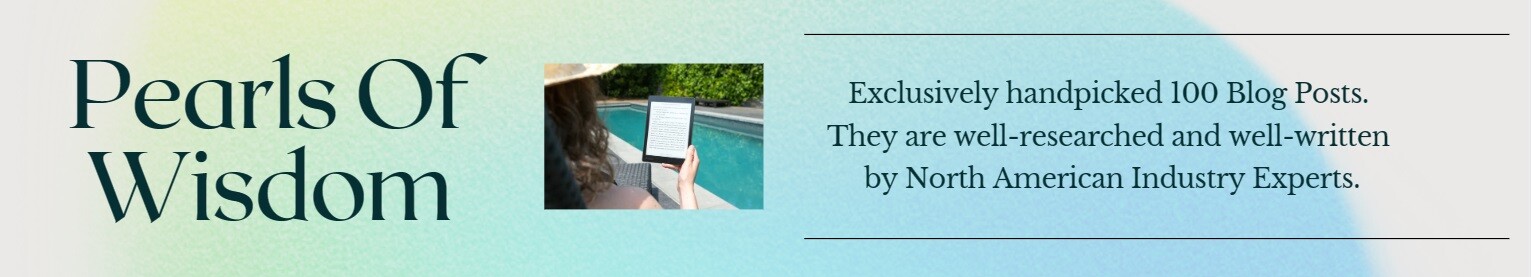In the fast-paced digital world, where visual content reigns supreme, Instagram has emerged as a social media juggernaut. Its power lies in its ability to captivate users with stunning photos and engaging videos, making it a valuable tool for businesses and creators to connect with their audience. One surefire way to leverage the potential of Instagram is by seamlessly integrating your feed into your website. In this blog post, we’ll take you on a journey to discover the step-by-step process of adding an Instagram feed to your website, and why this simple integration can revolutionize your online presence.
Why Embrace an Instagram Feed on Your Website?
- Fascinating Engagement: The Visual Delight
Humans are naturally drawn to visuals, and Instagram excels at delivering a feast for the eyes. By incorporating your Shoppable Instagram feed into your website, you infuse it with a magnetic charm that keeps visitors immersed in a captivating visual journey. High-quality images and intriguing videos will leave them spellbound, resulting in extended time spent on your website.
- Authenticity in Abundance: Behind the Scenes
In a world where consumers value authenticity and transparency, Instagram shines as the perfect platform to humanize your brand. The feed integration allows you to showcase the human side of your business, sharing behind-the-scenes moments, candid interactions, and real-life experiences. This personal touch fosters a stronger emotional connection with your audience, making them feel like valued insiders.
- Insta-Connect: Growing Your Social Media Following
Building a strong social media following is no easy feat, but the Instagram feed integration presents an ingenious solution. As visitors encounter your tantalizing Instagram content on your website, they’re encouraged to follow your Instagram account. This mutual cross-promotion ensures a seamless transition of your website visitors into loyal Instagram followers, steadily expanding your social media presence.
- Cross-Pollination of Platforms: Maximize Reach
Your website and social media channels are valuable touchpoints for interacting with your audience. Integrating your Instagram feed bridges the gap between these platforms, promoting a cross-pollination effect. Website visitors who may not have been aware of your Instagram presence are introduced to your vibrant feed while existing Instagram followers discover your website’s rich content. This expanded reach helps you forge a more robust online community.
- The Power of Social Proof: Building Trust
In the crowded digital landscape, trust is a precious commodity. An engaging and up-to-date Instagram feed serves as social proof of your brand’s credibility and popularity. When potential customers see an active and engaged community surrounding your brand, they’re more likely to place their trust in your products or services.
A Simple Guide to Adding Your Instagram Feed
Step 1: Lay the Foundation
Ensure you have an Instagram Business Account; if not, convert your existing account to reap the benefits of invaluable insights and advertising features.
Step 2: The Access Token Quest
To display your Instagram feed on your website, you’ll need an access token. This unique key grants your website access to your Instagram account’s data. Generating this token might sound daunting, but fret not! Numerous user-friendly tools and plugins simplify the process.
Step 3: Choose Your Implementation Adventure
Two paths await you:
a) WordPress Wonderland: If your website dances to the WordPress tune, a plethora of plugins awaits you. Select a plugin like “Smash Balloon Social Photo Feed” or “Instagram Feed,” and watch the magic unfold. With your access token in hand, connect your Instagram account, and effortlessly customize the feed’s appearance to match your website’s design.
b) Empower with Embed Code: For those outside the WordPress realm or desiring more control, Instagram’s official embed code is a treasure trove of possibilities. Head over to the Instagram Developer website, create the embed code, and weave it into your website’s HTML at the desired location.
Step 4: Sprinkle Your Magic Touch
Customization is key to crafting a seamless and enchanting experience. Fine-tune the display settings, such as the number of columns and thumbnail sizes, to weave your Instagram feed seamlessly into your website’s fabric.
Step 5: The Pulse of Life – Stay Updated
An evergreen Instagram feed is the heart of this integration. Nurture your feed with fresh and engaging content regularly. Your visitors will revel in the ever-changing visual tapestry, always yearning for more.
Conclusion
Enriching your website with an Instagram feed is a digital symphony where the harmonious union of visuals, authenticity, and connectivity transforms your online presence. As you embrace the power of Instagram, your website will emerge as a captivating hub of creativity and community, leaving an indelible mark on your audience. Embrace the journey, elevate your brand, and watch your website’s allure soar to new heights.
You may also want to read,