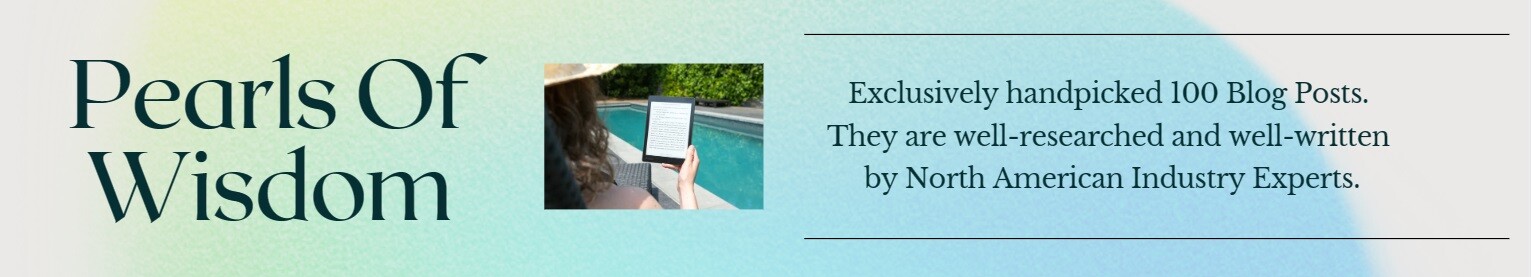If a single word can characterize the changes to the modern office, that word could very well be: “Zoom.” Given the global shift toward a remote or hybrid workforce since the pandemic, video conferencing technology has served as the glue that holds dispersed teams together by enabling collaboration and connectivity from any device, anywhere.
Alongside video conferencing tools, the modern office is more digitally-enabled than ever. Gone are the days of scanners and printers, replaced by software that can digitize, modify, and sign documents virtually. While email will remain a mainstay means of communication, other forms of collaboration technology allow for instantaneous interaction, media and file sharing, and seamless integration within project management systems.
Investing in digital transformation at home begins with enabling a productive environment for video conference calls, but doesn’t stop there. Using the latest hardware and software designed for hybrid work translates directly to improved efficiency, productivity, and organization.
Getting Started with Video Conferencing

As of 2023, a combined 40.9% of the full-time workforce either works from home or with a hybrid model. Remote meetings have actually become more frequent since the pandemic, with an average of eight meetings per week for remote or hybrid employees.
Employers determine the specific video conferencing tools for internal team use. It’s up to each employee to maintain a quiet home office environment with proper internet connectivity and audio-visual hardware to ensure they are able to participate effectively in virtual meetings.
Self-employed professionals or those with a small team of remote staff can choose for themselves which video conferencing solution will best meet their long-term needs. The basic requirements for setting up video conferencing include an internet connection and a device with a screen, camera, and microphone, although many built-in microphones and speakers won’t deliver high-quality audio and video even with a fast connection.
The latest video conference room solutions simulate in-person conferences remotely, using technological innovations to improve sound and video quality while delivering customized functionality.
Best Video Conferencing Software
For those just starting out with video conferencing from home, the following platforms include enough features to serve most small or midsize teams. Businesses with unique or specialized video conferencing needs may require advanced video conferencing tools that feature AI integrations, client-facing functionality, and automated meeting transcription.
Zoom
There’s a reason Zoom receives consistently high ratings as a video conferencing platform, especially given the affordable price tag. Zoom includes essential features such as screen sharing, noise suppression, customizable backgrounds, and a recording function to share the meeting with those who aren’t able to attend.
Additionally, Zoom includes features such as hand-raising, polls, and reactions to allow participants to engage non-verbally. The chat feature can be a useful tool for meeting participants to send messages to the entire group or individually with other participants in the meeting.
Zoom meetings are free with up to 100 participants for 40 minutes per meeting.
Google Meet
Google Meet and Zoom are both leading video conferencing tools that share many of the same features. But Google Meet doesn’t include a time limit for meetings in the free version. Meeting participants can share their screens and enter breakout rooms, and the platform is capable of automatically generating captions for hearing-impaired participants.
Google Meet works seamlessly for Gmail users, integrating video conference links into Google Calendar or within an email body.
Microsoft Teams
Microsoft Teams is designed for hosting larger meetings of 250+ attendees. The software allows meetings of up to 10,000 participants, both inside and outside an organization. Aside from including advanced security features, Teams enables numerous engagement features, including emoji sharing, group or one-on-one chats, mentions, and notifications.
Because it’s designed for larger meetings, Teams allows admins to sort attendees into divisions as per their function or department, i.e., teams, for more specific communication channels.
Auxiliary Tools for the Home Office
Besides video conferencing systems, there are several indispensable tools for people who want to work from anywhere. These auxiliary pieces of hardware and software allow you to work more productively while remaining as connected within your team or organization as you would be in the office.
Below are some must-have video conferencing tools for those working from home.
Headphones
A quality pair of noise-canceling headphones can block out distractions and ensure you don’t miss out on anything said during an important video conference call. Even for remote workers who live in a quiet neighborhood, these are essential tools for working remotely like a pro.
When not being used for video conferencing, noise-canceling headphones allow for distraction-free work. These are especially useful during deep work sprints for remote workers with children, pets, or roommates.
Conferencing Cameras
Video conferencing tools are vital in today’s remote working environment, and the hardware used can greatly impact the quality of communication.
While a built-in camera may fit the bill for most small teams, an HD camera designed for video conferencing makes sense for remote workers who spend a large portion of their day or week in virtual conferences. Many cameras feature built-in lighting for use in low-light settings.
Conferencing cameras are useful for hybrid meetings that involve multiple participants in a single room conferencing with others remotely. Smart conferencing cameras automatically adjust to capture the speaker in the video feed.
Chat Applications
Not all communication requires a video call between participants. Chat apps like Slack or Gchat allow teams or individual members to stay in touch asynchronously throughout the workday and share important links, media, files, and invites.
Video conferencing software tools commonly include chat functions during a video meeting, though these chats disappear once a meeting is over. Maintaining a dedicated chat app for all chats ensures that remote teams can access important messages later.
Cloud Storage
Cloud storage solutions allow remote teams to access important files from any device, anywhere. Compared to traditional software or enterprise software run on company servers, cloud-based solutions offer storage and hosting capacity that is both affordable and scalable.
Cloud storage also includes important built-in security features to protect important files or data. That said, it is vital for remote teams to stay vigilant regarding phishing or other online scams.
Interactive Calendars
An interactive calendar allows remote teams to plan important projects and deliverables around each team member’s individual schedules. Remote teams can share events and even entire calendars with other members of their organization, allowing them to better collaborate and plan project timelines.
The most advanced interactive calendars use third-party integrations and AI assistants to boost productivity even further. Larger teams may use an interactive calendar for project management, time tracking, and advanced performance analytics.
Leverage Video Conferencing Tools to Stay Productive
Whether as an employee or an employer of a remote team, investing in digital transformation starts with systems in the home office. The right hardware and software facilitate collaboration and communication within a distributed workforce, allowing for video conferencing and other forms of interaction that bridge the divide between team members in different locations.
By leveraging technology intelligently, you and your team can stay productive while enjoying freedom in terms of where and how you work.
You may also want to read,