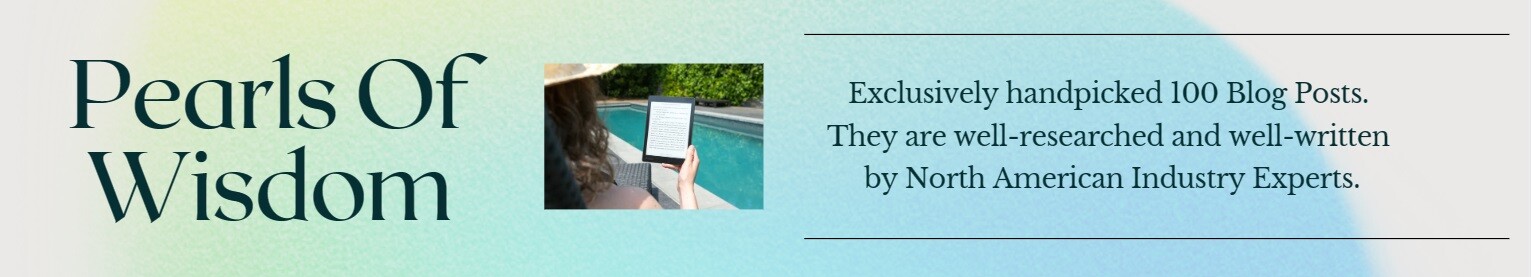WordPress is currently the most popular Content Management System (CMS) for any website. WordPress powers nearly half of all websites on the internet. This is true for both small and large business websites. The reason WordPress is so popular is simple. It enables users to create, run, and grow any type of website they can think of. This ranges from simple blogs to e-commerce stores.
However, the fact that WordPress is free and open-source is undoubtedly its most appealing feature. This ultimately means that anyone can use it and that people worldwide are working together to keep it running. So, we are here to talk about the six reasons why your small business should be using WordPress.
Top Reasons Your Small Business Should Be Using WordPress
Even though almost every website will benefit from WordPress, small businesses tend to benefit the most. This is because WordPress generally provides tremendous value with no upfront cost. You don’t have to be a skilled web developer or programmer to create a visually appealing, user-friendly website. All you need is time and imagination. If you do this correctly, you will be able to establish a strong online presence that will aid in the development and expansion of your brand. With that said, we’ll go into more detail about why your small business should be using WordPress.
1. Safety and Dependability
WordPress is constantly updated to ensure its security and good performance. As we’ve mentioned, all of this is possible due to it being an open-source platform. Since WordPress has a vast group of developers from all across the globe covering all of its possible security weak points, you can rest assured that all of your data is secure. However, in addition to that, you can install further security systems on top of what you already have. You can install plugins such as:
- Cloud backups
- Firewalls
- Real-time virus and malware scanners
- Comment anti-spam
People from all over the world contribute to the development of WordPress itself. Not all updates are for security purposes. WordPress users also work together to make it the best option for anyone who wants to create a website that is responsive and overall solid in every regard.
2. A Strong Support Network
It’s natural for new or small businesses to have concerns about how WordPress works. Fortunately, many support experts can help you figure it out no matter what. For example, you can get all the help you need by asking WP support experts on WordPress forums. If you can’t find help on the forums, you can easily hire professionals available to help you anytime. WordPress also has a comprehensive knowledge base, as well as good documentation that holds the answer to all the questions you may have.
3. Integration With Google Analytics
If you want your website to be successful, you need a tool that will make it simple for you to keep track of the analytics for you. The people responsible for developing WordPress are aware of this, and as a result, they have incorporated functionality that allows users to integrate Google Analytics. If you use WordPress, you will be able to monitor a large number of data points that are associated with your website. WordPress and Google Analytics work well together. You can use WordPress in conjunction with Google Analytics to help you better understand the visitors to your site and the results it generates. The best part is that it works “out of the box,” which means you don’t need any technical knowledge to use it.
4. An Easy-to-Use Interface
According to experts from WP Full Care, other than the fact that it is virtually free, WordPress’s popularity stems in part from its user-friendly interface. As previously stated, the user menus and settings are easy to find and understand. It is not financially feasible for small businesses to become knowledgeable about every aspect of a system. If you run a small company, you need an easy and intuitive way of creating a website that will help your business immediately. Thankfully, with WordPress, if you want to know what each setting does, move your mouse over it, and a brief description will appear. WordPress also includes a visual editor that shows the results of your changes in real time.
5. Support for Various Media Formats
Although content is the most critical aspect of your website or rather the main reason your visitors will come, you must also consider presentation. No matter how good your content is, people won’t be interested if you present it in a boring way. For example, if your website only contains text, most visitors will find it boring and leave. You must include extra material, such as photos, gifs, video content, sound effects, and animations. These elements will make your website more lively and interactive. Thankfully, WordPress includes full built-in support for the vast majority of media formats that you could need. It supports over four different picture formats, including jpg and jpeg, but it also supports mp3, mp4, and many other video formats.
6. It Has a Plethora of Third-Party Plugins.
The last of the six reasons why your small business should be using WordPress that we will mention is the available plugins. As we’ve talked about, WordPress comes with many capabilities by default. However, you can expand its capabilities by downloading third-party plugins from its extensive library. We believe that the true power of WordPress resides in its plugins. If you look hard enough, you will be able to find a plugin for just about any feature you’d want on your website. They can entirely alter how you interact with the CMS and assist you in transforming your small company website into precisely what you need it to be. As you can see, the benefits that your small business will have from WordPress are staggering. Therefore, if you’ve not considered WordPress by now, we strongly suggest that you start today.
Amazing features you did not know about WordPress
WordPress is a versatile and widely-used content management system (CMS) that powers a significant portion of websites on the internet. Here are some amazing features you may not know about WordPress:
- Gutenberg Editor:
- Feature: The Gutenberg editor is a block-based editor introduced in WordPress 5.0. It allows users to create rich and dynamic content using blocks for different media types, layouts, and elements.
- Customizer for Theme Changes:
- Feature: The Customizer in WordPress allows users to preview and make real-time changes to their website’s appearance, including themes, colors, fonts, and more, before applying them.
- WordPress Multisite:
- Feature: WordPress Multisite allows users to create a network of websites using a single WordPress installation. It’s particularly useful for managing multiple sites with a shared core and separate content.
- Built-in REST API:
- Feature: WordPress has a built-in REST API that allows developers to interact with WordPress data in various ways, opening up opportunities for integrating WordPress with other applications and services.
- User Roles and Capabilities:
- Feature: WordPress offers a robust user role system with predefined roles like Administrator, Editor, Author, Contributor, and Subscriber. Users can be assigned specific roles and capabilities, controlling their access to various features.
- Post Revisions:
- Feature: WordPress automatically saves revisions of your posts and pages, allowing you to revert to previous versions if needed. This feature helps track changes and recover content.
- WordPress Widgets:
- Feature: Widgets are small blocks that perform specific functions and can be added to various widget-ready areas of your WordPress theme. They provide additional content and functionality, such as recent posts, archives, and social media feeds.
- Scheduled Content:
- Feature: WordPress allows users to schedule content in advance. You can set a specific date and time for posts or pages to be published automatically, which is useful for maintaining a consistent content schedule.
- Theme Customization API:
- Feature: WordPress provides a Theme Customization API that developers can use to add their settings and controls to the Customizer, allowing for deeper theme customization options.
- Built-in SEO Features:
- Feature: WordPress has built-in SEO features, including customizable permalinks, the ability to set canonical URLs and options for optimizing meta tags. Additionally, popular SEO plugins like Yoast and All in One SEO Pack can further enhance SEO capabilities.
- Application Passwords:
- Feature: WordPress 5.6 introduced Application Passwords, which allows external applications to authenticate securely with your website using unique passwords, enhancing security for API requests.
- Accessibility Features:
- Feature: WordPress is committed to accessibility. It includes features such as keyboard navigation and screen reader support, making it more inclusive for users with disabilities.
WordPress is continually evolving, and new features are regularly introduced through updates and community contributions. Exploring these features can help users and developers make the most of this powerful platform.
You may also want to read,