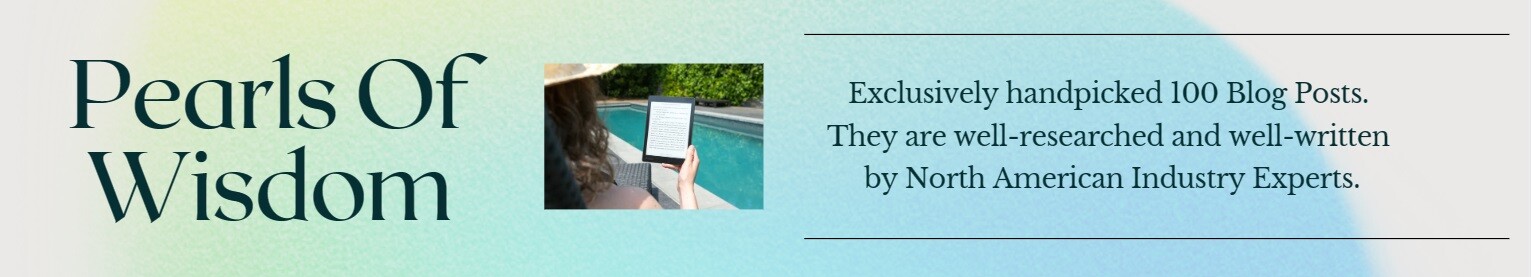Remote work is not simply a response to the COVID-19 pandemic; it is a trend that’s likely here to stay. Even before the pandemic hit, work culture had started to shift toward more flexible and alternative work styles.
People simply lead different lives today than they once did, and we are not so set on rigid, structured schedules. We want more flexibility and freedom to lead more balanced lives that allow for work time and ample personal time to rest, recover, and enjoy ourselves.
The question is, how do you stay focused and productive while working remotely, the same as you would if you were working in an office?
The answer? — It’s all about the right tech tools.
Remote work might allow for more flexibility, but that doesn’t mean it’s easier. If you don’t have the right setup or tools to assist you, remote working might be more of a challenge than if you had just stuck with a more conventional job. With the right tools and technology, however, you can work better and smarter, allowing for more efficiency and productivity.
So, let’s take a look at the top five tech tools you need to be a remote working pro.
1. Noise-Cancelling Headphones
Noise-canceling headphones are a must if you work remotely. Even if you work from home in a quiet neighborhood or have a quiet place to work at a coworking space, you never know what random background noise could end up interrupting an important business call.
So it’s a good idea to invest in a quality pair of headphones. Even better if your noise-canceling headphones have a built-in mic for phone calls. Not only will this help cancel out background noise, but it will also make for clearer and crisper sounds during calls, which means no more struggling to understand what someone is saying or struggling to be heard by someone on the other end.
Noise-canceling headphones are especially a necessity if you have children, roommates, or pets at home with you. Whoever you are talking to might say they are fine when your child or dog interrupts, but it still makes you seem more professional and capable if you can avoid those noises from disrupting your call.
2. Apps to Improve Focus and Productivity
One of the biggest challenges many remote workers struggle with is staying focused and productive when they work from home. Even if you have strong willpower and think you can avoid falling prey to at-home distractions, no one is perfect.
The very computer you’re working on can also easily distract you from the work at hand. And so can other devices like your cell phone.
So, the best way to avoid such distractions is to look into a focus app. And there are several available, all of which do different things. Some block distractions on all devices at once, some provide website blocking, and some even motivate you to put your phone down and get back to work. The right app just depends on what exactly you are looking for and need help with.
3. A Quality Camera and Microphone
If you often do videoconferencing or video calls, it’s a good idea to invest in a quality camera and microphone for your computer or laptop.
Remote work often means handling meetings and business calls using video apps like Zoom or Skype. But a good videoconferencing app doesn’t mean the video or sound will be quality. That will depend on your individual camera and mic setup.
Furthermore, on top of investing in a good camera and microphone, it’s also smart to think about your background setup. If you work from home in a messy room, for example, this doesn’t look very professional. So think about making sure the view behind you is clean and organized, or you can look into downloading professional virtual backgrounds.
4. OCR Software
OCR stands for optical character recognition, which is a type of technology that transforms printed documents into digital files. Think of it like a digital copy machine. You still need to have the files physically scanned onto your computer, but OCR software makes converting them into a digital file more convenient.
And if you are working remotely, this can be incredibly useful. Old ways of scanning and converting documents could be time-consuming, which isn’t great when it’s just you trying to get everything done yourself. But with OCR software like Adobe Acrobat, converting physical documents to digital files is faster and easier.
5. Advanced Security Tools
Big companies have the money to spend on top-notch cybersecurity, but just because you work from home and potentially even work solo doesn’t mean you don’t still need to protect yourself and your clients or customers. Cybersecurity as a remote worker is another must.
Cybercriminals and attacks are getting more clever by the day, and they don’t just target big companies or people with lots of money. Anyone and any business can be a target, no matter how small.
Phishing scams, for example, will target just about anyone, and they can get you through emails, texts, calls, websites, and more. And once they have your info or the info of someone you are working with, they can easily steal identities, which can result in significant financial loss.
So always keep your malware software up-to-date and invest in some of the latest security tools. Avoiding security breaches is sometimes about simply being more mindful of avoiding scams yourself, but utilizing advanced security tools can also help.
Remote Work: Work Smarter
Technology is a remote worker’s best friend. If you aren’t utilizing the latest tools and software, you probably aren’t making the most of your remote work situation. With the right tech, however, you can work smarter, stay protected, and be more productive on a daily basis, which is ideal for you and your clients or customers.
You may also read,