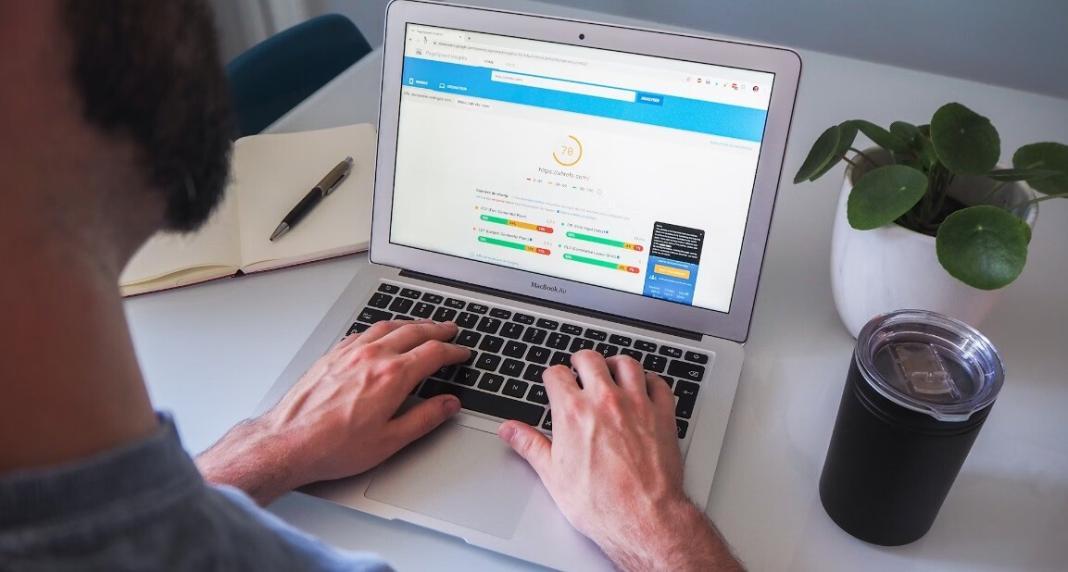I would like to take this opportunity to present my findings on the speed and performance of our blogging WordPress website, inpeaks.com, in layman’s terms.
Although the site was started in 2016, I was an amateur and faced some obstacles in building a blog site from scratch. The key challenges include determining which hosting provider is best for beginners’ website, what type of plan is suitable, where to get the best theme for the site, and how to use the WordPress plugins that fit the site’s purpose.
Initially, I felt that running a blogging site would be an easy task, but it turned out to be a good learning experience. I am looking forward to fulfilling a purpose through the blogging industry.
Since it was a self-learning experience, I have not taken any professional courses for learning WordPress. All I had was the online content available from individuals who have shared their ideas, thoughts, and proven methods to make things happen. Most of the content available online is not very helpful, but there are a few good sites that helped me think outside the box. A few noteworthy sites are:
- shoutmeloud.com
- wpbeginner.com
Our site, inpeaks.com, publishes quality content from guest bloggers who want to showcase their ideas online. InPeaks site does not provide any professional advice or expert tips to the audience but serves to share the opinions of online bloggers.
WordPress is a very popular Content Management System (CMS) available for those who wish to start a website of their own, either personal or professional. Around 43% of total websites are built on WordPress, making it one of the fastest-growing CMS platforms, with approximately 50+ million posts published monthly. It has over 50,000 plugins available for use in the WordPress dashboard. Not all of them are good to use, but a few are worth considering for your WordPress site.
As a layman, I used to wonder why websites load slowly and why website owners can’t make them faster. The reason for slow-running websites is not a one-word answer; it is a long story that has been ongoing since the internet started reaching the common man.
I always dreamt of having a fast site with a lot of traffic and making enough money. However, the truth is having a site worth sharing content to make lives better, producing valuable pieces of information, and engaging the audience. In my opinion, the first impression about a website seems to be a simple thing for most of us. If I put myself in the receiver’s end, it feels like there’s nothing special about it.
On the other hand, things are not easy if you put yourself in the developer’s shoes. I am not a developer myself, but I am interested in learning the functionality of WordPress plugins and their impact on the site.
Initially, I spent time building a fast-loading site, but that was not an easy path to achieve. I did not want to spend too much money on achieving the intended site’s speed. I felt the need to try my best to make it load faster. For this purpose, I used to read blogs on making the site faster with strong security and delivering high-quality evergreen content. I opened my eyes to learn that our site is not loading as expected even after 7 years of its go-live. So, I put in a little effort to find out the underlying cause of the site’s slowness while loading. The major reasons responsible for your site’s loading speed are the hosting provider, hosting server, WordPress theme, and software plugins installed on the site. Effort, time, and cost are three elements that are essential to achieving the desired results. I put in extra effort, more time, and a little cost to balance the expected outcome.
I have tried WordPress plugins, both paid and free versions. A few of the plugins are user-friendly to set up and work as required. Most of them are tricky and complex, sometimes breaking the site.
Here are some suggestions that I think might be helpful if you have a WordPress site.
Status of the site’s settings and configurations.
The site speed is built on a combination of Hostinger Lightspeed server, Newspaper theme, and four WordPress plugins namely, Premium WP Fastest Cache, Autoptimize, BunnyCDN, and Lazy Load by WP Rocket. Before arriving at this given combination I have also tried other plugins like Litespeed cache, Perfmatters, Jetpack, Asset cleanup, WP Meteor, Async Javascript, WP Super cache, Cloudflare, a3 Lazy Load. However, i did not try the WP Rocket cache plugin because it comes only with a paid version.
Nevertheless to say, with a good amount of time spent on improving the speed of the site, there is not one single plugin that can give you the best performance. It was only possible through the right combination of various plugins that complement each other, serving different purposes.
- InPeaks.com is hosted on Hostinger with the business WordPress plan, which is reasonable to use. Since it is just growing, I did not want to jump directly into cloud hosting or a high-speed hosting plan. Just the Cache Manager is enabled in the hosting panel.
- The theme used on the site is the Newspaper theme, version 12.6.5. The reason why this theme is used is that it displays the blog posts very effectively and the layout, styling, and design can be modified as required. The tagDiv composer plugin impacts the site’s speed a little, but I cannot run the site by deactivating it.
- The WordPress plugins currently used on our site for speed and performance include Premium WP Fastest Cache, Autoptimize, BunnyCDN, and Lazy Load by WP Rocket. Free WordPress versions are installed on the site for Autoptimize and Lazy Load by WP Rocket.
- A few of the other major plugins installed on the site are Premium Yoast SEO, Wordfence security, and social media plugins. In total, there are 20 WordPress plugins installed and activated on the site.
WordPress plugin configurations for the site, inpeaks.com, in terms of speed.
WP Fastest Cache:
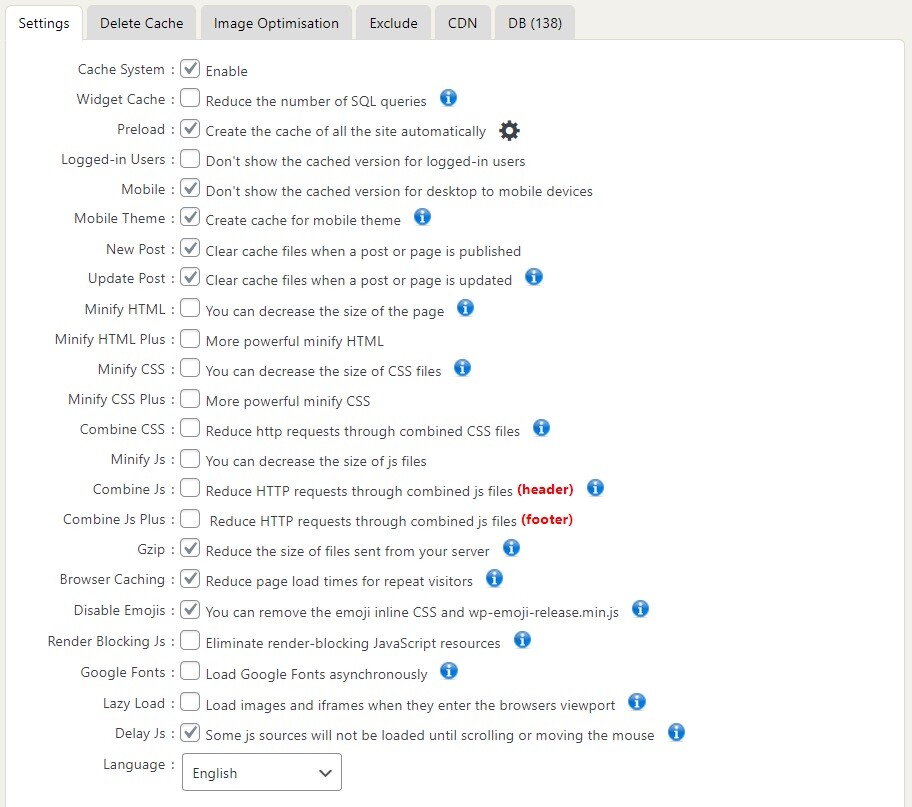

Image optimization is also being utilized in the WP fastest cache plugin.
Autoptimize:


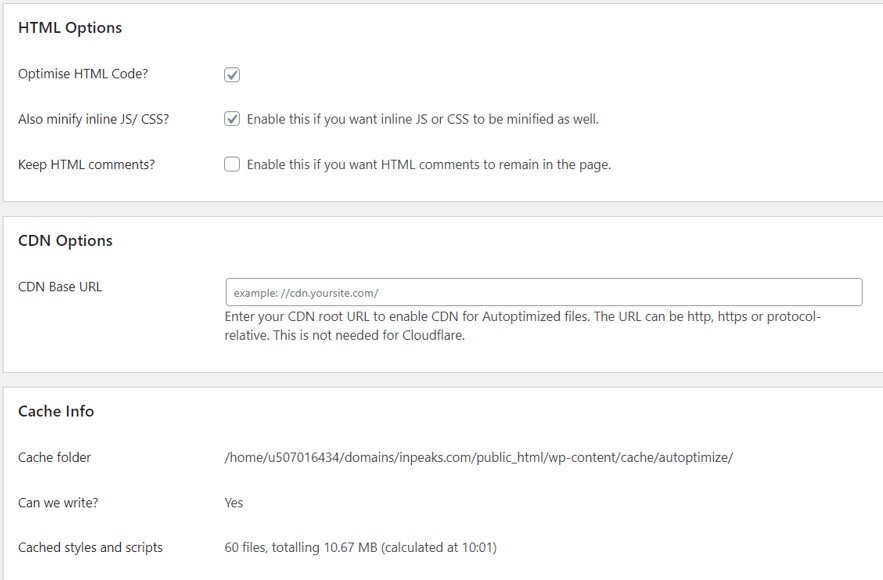
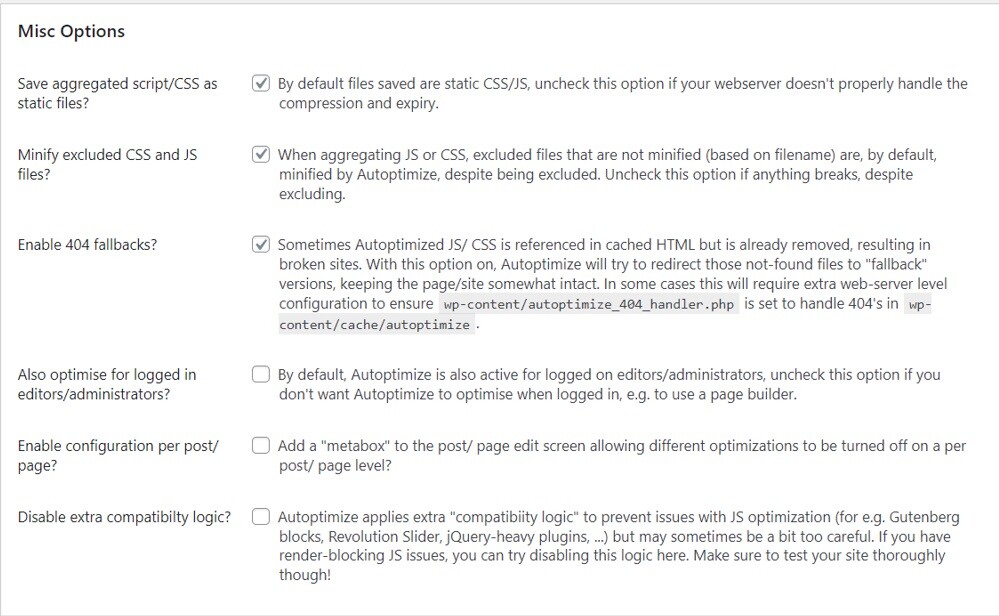
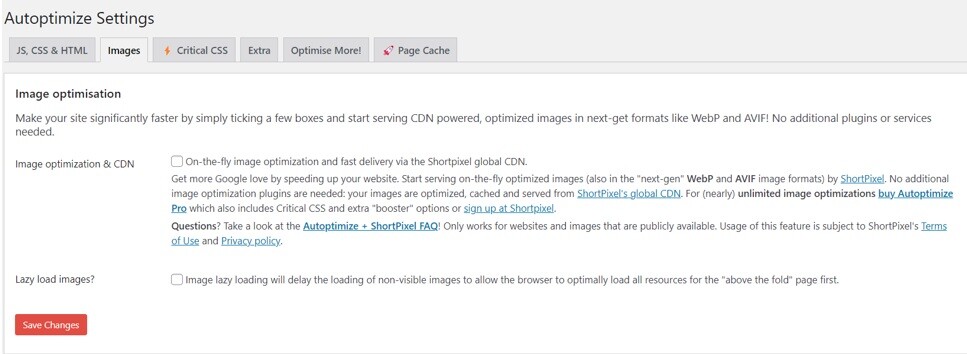
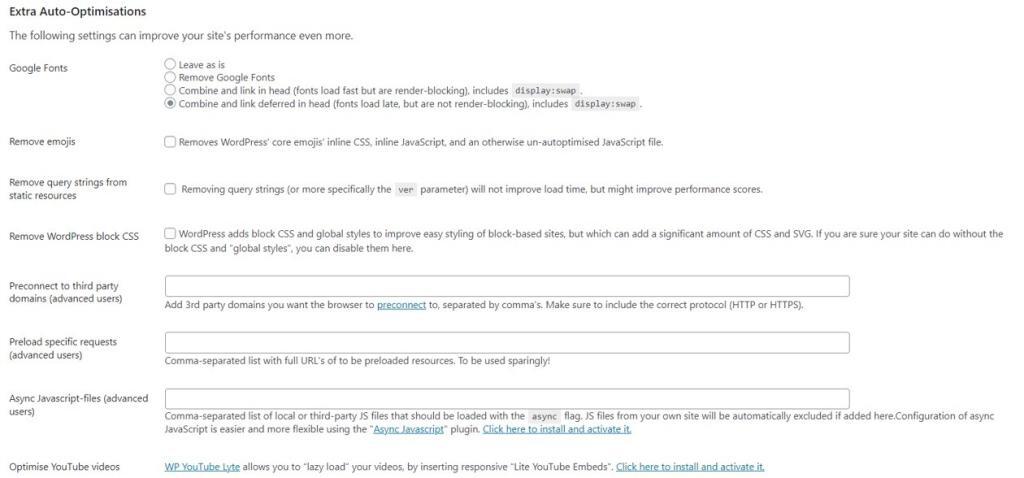
BunnyCDN:
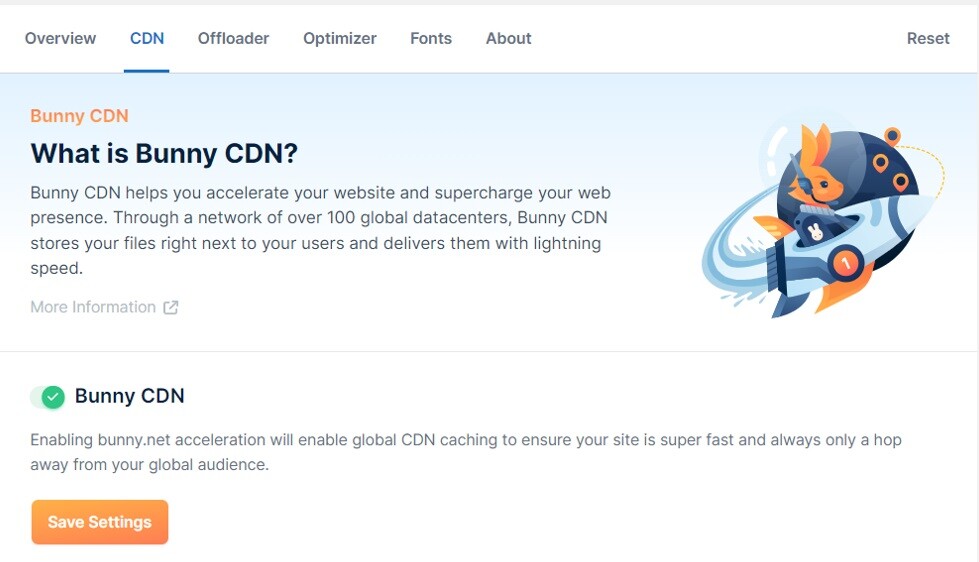

Lazy Load:
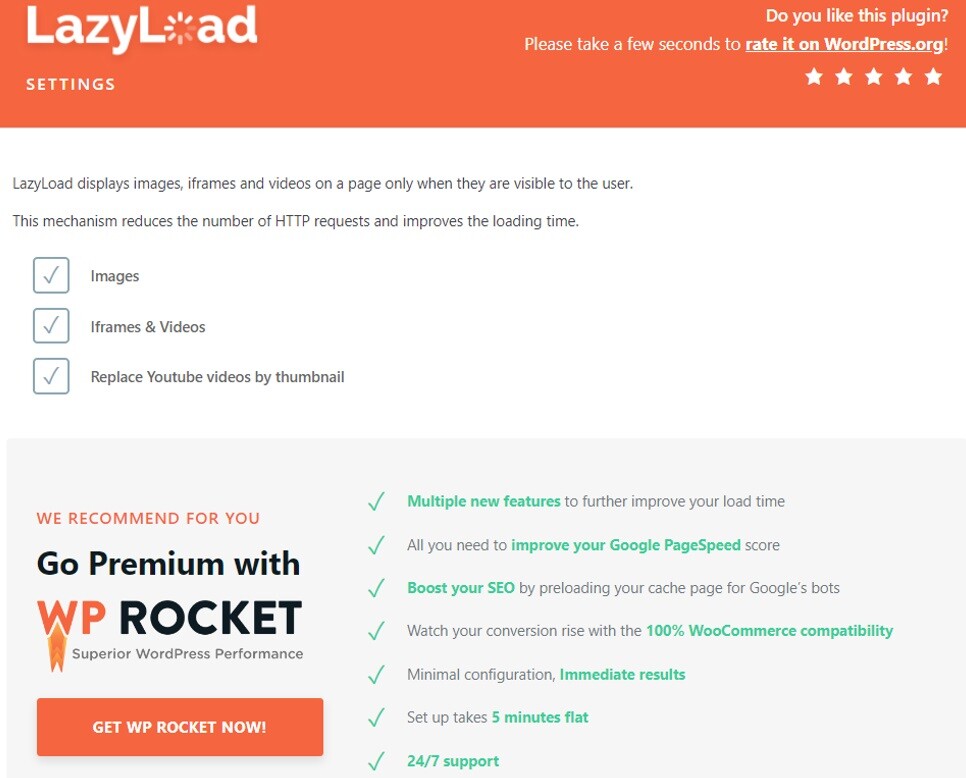
To test the site speed and performance, I used Google Page Speed Insights, GT Metrix, and Pingdom tools. GT Metrix now requires a PRO membership to make use of it. However, I am not quite convinced with the service provided by Page Speed Insights and Pingdom tools because Page Speed Insights shows fluctuating scores with the same site settings. I realized this after I started using the SEMRUSH website speed test, which seems to be a better choice. Also, Debugbear is worth trying out.
Please find below the speed test results for the same set of configurations on the site inpeaks.com

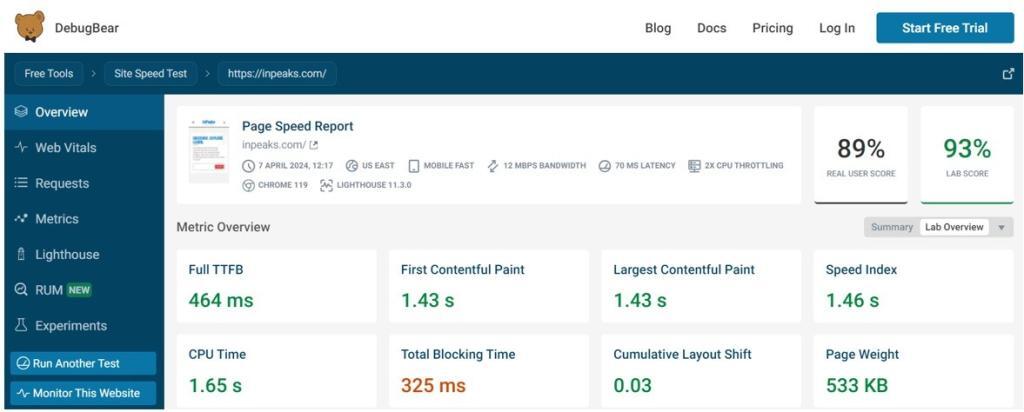
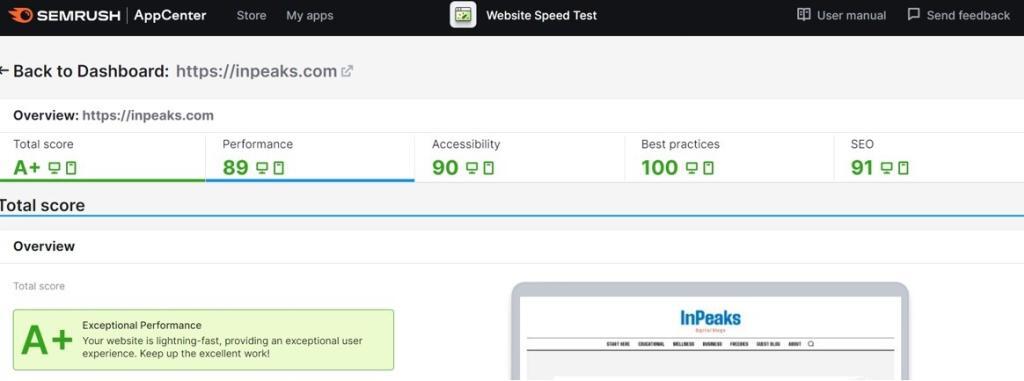
The key factors you need to be aware of to improve your website speed are site cache, server cache, browser cache, GZIP compression, minify HTML, minify CSS, minify JS, lazy load, render-blocking resources, loading Google fonts, inline scripts, Content Delivery Network (CDN), First Contentful Paint, Largest Contentful Paint, DOM size, Cumulative Layout Shift, TTFB, jQuery, and Image Optimization methods. The core web vitals are yet another measure of the site’s performance, but our site fails in this context. To fix the core web vitals, I will need to switch the hosting plan and WordPress theme to match the content of the site, which will be dealt with at a later point in time.
The observations given in the post is based on a realistic view of improving the loading peed of the website without having hired any external experts. There are always better ways of improving the site’s speed based on the right hosting, WordPress theme, and plugins, also necessarily meeting the purpose of your site. If you have payment gateways, e-commerce listings, or a booking site, it is altogether a different story. Generic settings will not always solve your site speed even if it has worked successfully for some other sites. You must have an unique solution with respect to your site’s configuration, purpose and goal.
In conclusion, speed is just one of the criteria for your site to be user-friendly. The most important one is always high-quality and valuable content delivered with a seamless user experience.
PS: I would like to give an update on the recent changes about the speed set up done on this site. The autotomize plugin is now uninstalled as it is causing UI issues on the site pages. Since WP fastest cache plugin has got the CSS/JSS speed options to enable, I went with those settings. Lazy load by WP Rocket and Bunny CDN plugins are still in place.
Latest Update: When i tried accessing the site from a different network and a different laptop, the layout is distorted causing UI issued on the pages. Then, based on the past experience I decided to disable the Bunny CDN which might be the reason for the layout UI issues. It was correct and the layout became proper after removing the Bunny CDN URL from WP Fastest Cache plugin and also uninstalling the Bunny CDN plugin. Now the site appears to load nicely without the CDN.
Next, I made up my mind to go with the Hostinger’s CDN which can be enabled from the hPanel. The CDN was enabled along the webP image compression in Hostinger panel settings. It takes 24-48 hours for the site to propagate completely. Things seems to be fine.
With all the above efforts the site seems to load on an average speed. That’s when I decided to upgrade my Business WordPress shared hosting to WordPress PRO dedicated hosting which is a cloud hosting plan in Hostinger. With this upgrade I hope that the site’s speed performance has to be better than the earlier settings, if not the best.
Leave your thoughts in the comment section below.
You may also like,
- 4 ways on how to improve website loading speed
- 6 Reasons Why Your Small Business Should Be Using WordPress and its Features You Did Not Know