WiFi is needed in schools because it provides access to the Internet, which is indispensable as the biggest contributor to the advancement of education. The Internet is essentially like a global educator with a limitless teaching capacity because it can spread any information around the world. It provides valuable learning resources and study tools that students would otherwise not have access to.
The Internet makes it possible to exchange new knowledge and share innovative ideas with others, creating endless possibilities for furthering education. For example, teachers can use the Internet to discover creative teaching methods that students will better respond to.
Scientific evidence shows that WiFi produces radiation exposure. Long-term radiation exposure has been known to cause serious health problems, such as cancer. Many studies have assured people that the exposure levels caused by WiFi are too low to pose an actual threat.
Despite this, many parents want to terminate WiFi in schools and use wired Internet instead. Parents are quick to follow their first instinct to protect their children from any possible danger, but it causes them to forget all the benefits that WiFi provides. For example, it motivates students to learn, according to 74% of teachers in a 2013 national survey.
Most schools choose to provide devices that connect to the Internet wirelessly, such as tablets and laptops. Since WiFi has become increasingly popular, virtually all new devices have made the permanent switch to become wireless and no longer include a network port that makes it possible to connect to wired Internet. Because it is very rare for today’s wireless devices to have a physical network connection, eliminating WiFi in schools would render all modern devices useless.
WiFi is more convenient because it allows for mobility, unlike wired connections, which restrict Internet access to only one place. It’s possible to make wired devices more mobile by using longer wires but it makes the connection weaker. WiFi not only avoids the tangled mess of wires on the floor, but more importantly, it eliminates a dangerous fire hazard that cannot be tolerated in schools.
The installation fee to set up wired Internet costs more because it is a complicated process to set up all the required ports and cables.
Schools would have to purchase a whole new set of equipment just to be able to connect one more device to their wired Internet. Whereas with WiFi, you can connect as many devices as you want to the Internet at no additional cost. Students would be more productive if schools provided WiFi instead of wired Internet.
The mobility feature allows students to take home their wireless devices provided by the school. This gives students the means to access the Internet at home which helps them to do their homework and also encourages self-initiated learning. It gives them the chance to continue working on school assignments at home.
Even if each student had a wired computer, they would make less progress because they would only be able to work on assignments during school hours. They wouldn’t have the option of finishing a school project at home because they can’t take a device with them if it is permanently connected to the school by wires.
Even if schools had enough money to provide each student with a wired device, it still could not be guaranteed that every student would have access to the Internet at all times, like they would if they had WiFi. This is because a wired device can only connect in places with a cable and port.
Most rooms are built with a limited number of cables, so classrooms wouldn’t have enough to accommodate each student’s computer unless the room was specially designed as a computer lab. This means that students would have access to the Internet only when they are in a computer lab, which would probably be a limited amount of time because the whole school would have to share it since it’s practically impossible for schools to turn every classroom into a computer lab.
WiFi may be the only option out of necessity for schools that cannot afford to change their Internet, but this does not mean that an education using WiFi is in any way inadequate or inferior to wired Internet.
WiFi makes a quality education possible even if the school does not have the funds to spend on special learning opportunities. For schools that cannot afford to send their students on field trips, educational institutions have organized Web Seminars that students can virtually attend using the Internet.
Those opposed to WiFi advocate that wired Internet is a safer alternative. Students need wireless Internet to use newer technology. Without it, they would be forced to use out-of-date computers that still require wires to function.
Students shouldn’t become accustomed to using older devices, which will most likely be extinct one day because it will severely limit their knowledge of technology. It will make them resistant to using any new technologies developed in the future because they won’t know how to use them.
AI and Adaptive Learning are also shaping the future classrooms. With the facilitation of Artificial Intelligence in Education (AIEd) systems, learning today is smarter, leaner, online, and global.
Instead, they should become comfortable with using new devices so that they are prepared for a future job in an economy increasingly revolving around technology.
Many want to eradicate WiFi in schools to eliminate the potential threat, but that is not the way to fix the problem. Instead of ignoring the problem, we should face it head-on by providing students with the newest wireless devices and easy access to WiFi in schools.
Students can practice using wireless software to fully understand how the system functions. With practice, they can become familiar enough with the mechanics of WiFi so that they can experiment with it to invent an improved form of wireless Internet that doesn’t emit radiation.
How do schools with limited funds accommodate for providing WiFi and modern devices?
Schools with limited funds face significant challenges when it comes to providing WiFi and modern devices for students and teachers. However, there are various strategies and initiatives that such schools may adopt to bridge the digital divide and enhance educational opportunities. Here are some approaches:
- Seeking Grants and Funding:
- Schools can actively pursue grants and funding opportunities from government agencies, non-profit organizations, and private foundations that support educational technology initiatives. These funds can be specifically designated for WiFi infrastructure and the purchase of devices.
- Corporate Partnerships:
- Schools can explore partnerships with local businesses, corporations, or technology companies that may be willing to sponsor or donate funds, devices, or networking equipment.
- Community Fundraising:
- Engaging the local community in fundraising efforts can be an effective way to raise money for technology initiatives. Schools can organize events, seek donations from local businesses, or create crowdfunding campaigns.
- E-Rate Program:
- In the United States, schools can take advantage of the Federal Communications Commission’s (FCC) E-Rate program, which provides discounts on telecommunications and internet services. This can significantly reduce the cost of implementing WiFi infrastructure.
- Bring Your Own Device (BYOD) Programs:
- Instead of providing devices to every student, schools can implement BYOD programs, allowing students to bring their laptops or tablets. This reduces the financial burden on the school while still promoting digital access.
- Leveraging Open Source and Low-Cost Solutions:
- Schools can explore open-source software and low-cost technology solutions to minimize expenses. Open-source educational resources, such as learning management systems and productivity tools, can be cost-effective alternatives.
- Technology Recycling Programs:
- Schools can partner with businesses or organizations that donate or recycle older technology equipment. While not the latest devices, these can still be functional for educational purposes.
- Prioritizing Needs:
- Schools can prioritize technology initiatives based on their specific educational goals. This might involve initially focusing on providing WiFi in key areas or targeting specific grade levels for device implementation.
- Implementing Phased Rollouts:
- Instead of attempting to implement comprehensive technology initiatives all at once, schools can adopt a phased approach. This allows them to gradually build infrastructure and acquire devices over time as funding becomes available.
- Professional Development:
- Investing in professional development for teachers can enhance the effective use of existing technology resources. Training teachers to integrate technology into their lessons can maximize the impact of available devices.
- Utilizing Low-Bandwidth Solutions:
- Implementing technologies that require lower bandwidth can be a cost-effective strategy. For example, using offline resources, educational software optimized for low bandwidth, and scheduling downloads during non-peak hours.
- Advocacy and Community Engagement:
- Schools can actively advocate for the importance of technology in education and engage with parents, community members, and local leaders to build support for funding initiatives.
While limited funds pose challenges, creative and strategic planning can help schools gradually enhance their technology infrastructure and provide valuable digital resources for students and educators. Each school’s approach will depend on its unique circumstances, available resources, and the priorities of its educational community.
Also Read:




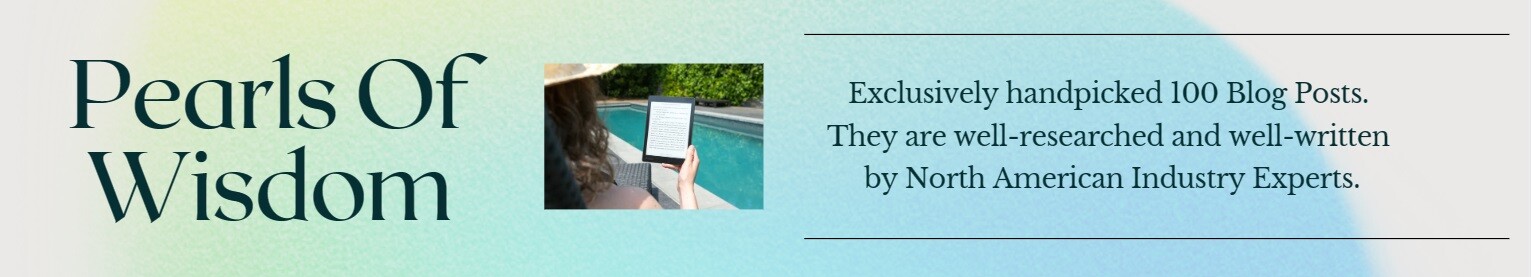




sites like https://www.bartleby.com/ are also great with a huge database for homework help and textbook solutions