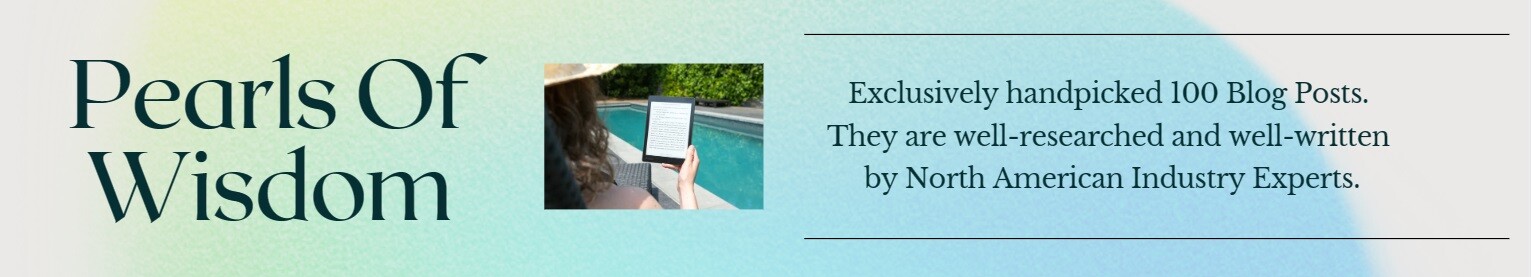If you are new to web design, you might think that the biggest part of running a website is to create one. But, as any experienced person can tell you: while creating a decent website is important, its maintenance is arguably the hardest part. For your website to function properly, you need to keep proper tabs on it and ensure that there are no issues. So, to help you out, we are going to cover the major WP maintenance tasks and how and when to tackle them.
WP maintenance tasks
While tackling the following tasks will help your website run properly, doing so is no substitute for hiring a trained professional. WP is a powerful tool that has a lot of parts working in sync. Certain websites can be quite complicated, with numerous plugins and add-ons working alongside each other. Therefore, you need to have a professional inspect and maintain your website to ensure that everything is running properly. So, while you should adhere to the following WP maintenance tasks, we strongly suggest that you consult with a professional at least once per year.
Reset WP passwords
Your WP passwords are your first line of defense against hackers and malware. Therefore, you should always try to have strong passwords with a good mixture of letters (both upper and lower case), numbers, and symbols. You could also try to reset your passwords as often as you can. Even with top-notch security, your passwords can become compromised. This means resetting them is another much-needed layer of defense that you should implement. Just remember to not only reset the password for your WP website but also your database and your FTP accounts.
Backup your website
Even with the best of care and top-notch maintenance, websites still shut down. Issues happen, and when they do, you need to have a backup to revert back to. Therefore, one of the most important WP maintenance tasks is to back up your website. Luckily, some terrific WP backup plugins can automatize this process. But, we still recommend that you manually check whether your plugin of choice is doing its job properly. If you plan to manually backup your website, you should do so before any update. Apart from that, try to back up at least once a week (depending on the type of website that you are running).
Update all WP files
Speaking of updates, it is important to mention that you need to keep your WP version up to date. WP updates bring new features that are not only preferable compared to previous ones, but necessary for your website to run properly. People that work at WordPress spend a lot of time optimizing it for better performance and safety. And the people who make plugins always try to synchronize them with the current version of WordPress. Therefore, if you don’t have the latest version, you are not only lowering your performance and risking safety, but you are also jeopardizing your plugins. So, all in all, keep your WordPress updated as much as possible. This also goes for any themes, add-ons, or plugins that you have running.
Check for spam
Another tool that you need to use for WP maintenance is an anti-spam plugin. Consider plugins like:
- Akismet
- Anti-Spam Bee
- WP-SpamShield Anti-Spam.
All three do a terrific job of keeping spam away from your website. But, unfortunately, none of them are full-proof. So, every week or two, you should try to comb through your website and see if there are any spam messages to take care of. Ideally, your audience will notify you if there is any spam. Nonetheless, you need to go through your comments and ensure that no spam content is present.
Update links
If you have been running your website for a while, and you regularly add content, you will probably experience broken links. Webpages get deleted, and links become outdated, which is why you need to ensure that your links are not dead-ends. Even when it comes to internal linking, you can end up with dead links due to updates or changes in WordPress. So, if you want to have decent SEO results, you need to ensure that there are no broken links.
Furthermore, we would also advise you to update older content with newer links. A lot of websites grow lazy with link management, and let their old content grow stale and obscure. Our advice is to keep your website’s internal linking fresh by connecting new content with old links. Ideally, every six months, you will take pages with poor online performance and boost them by linking to better-performing pages.
Content audit
In order to have decent SEO results, you need to perform a content audit. If you manage your SEO regularly, this should be no big problem. But, if you’ve hired a company to manage your SEO, you should sit down with them and see how your content is performing. Even with the best intentions, they cannot know what your plans are for your website and how you plan on developing it.
The only way to develop your website reasonably is to take into account its performance so far. By performing a full content audit, you will know which aspects of your website need improving and how to orient your marketing strategy. You should do a full content audit at least once a year, or if you are not satisfied with SEO performance.
Run a performance test
Even with regular WP maintenance and no safety issues, you can experience performance drops. Whether it is down to poor plugin optimization or content issues, your website can become slower over time. To combat this, you need to run a performance test every six months. For this, you can use:
- Google PageSpeed Insight
- GTmetrix
- WebPagetest.
These tools will let you know how your website is performing, and where to look if there are any issues. Some of them will even give you input on your website’s performance in different countries and save performance history.
Related posts: