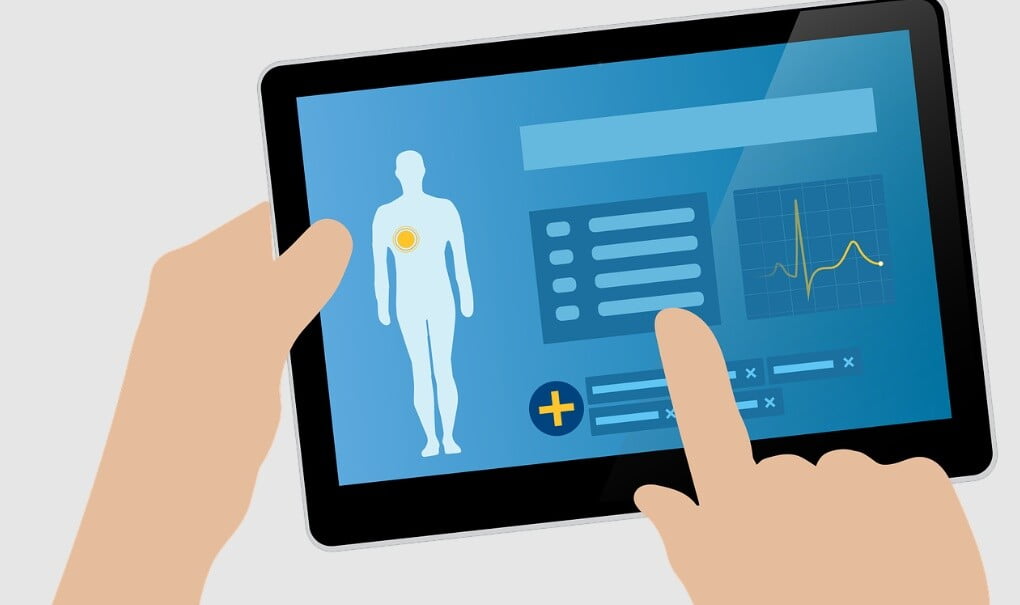If you manage a healthcare practice, you know how important it is to keep your patients on schedule. Appointment reminders are key to maintaining a well-oiled operation.
In the past, sending appointment reminders was a time-consuming process that often involved making phone calls or mailing out cards. But with the rise of text messaging, you can now send reminders quickly and easily – with just a few taps on your smartphone.
In this article, we’ll show you how to set up text messaging for your healthcare practice so that you can start sending appointment reminders and other important messages to your patients.
1. Use a Practice Management Software
SMS appointment reminders are a great way to reduce no-shows and keep your practice running smoothly. However, setting up text reminders can be a bit of a hassle. That’s where practice management software comes in.
With the right software, you can easily set up text reminders for your patients. All you need is an SMS API provider service and you’re good to go. Just enter your patient’s phone number and the date and time of their appointment, and the software will do the rest.
You can even customize the messages to include individualized instructions or directions to your clinic. So, why not give it a try? Text reminders are a quick and easy way to improve patient communication and keep your practice running smoothly.
2. Use a Third-Party Service
Sending appointment reminders to patients via text is a great way to improve patient engagement and reduce no-shows. Using a third-party SMS API provider is the best way to set up these reminders, as they can provide you with the necessary tools and support to ensure that your reminders are sent correctly and on time.
The SMS provider will also be able to help you track delivery rates and open rates, so you can gauge the effectiveness of your reminders. In addition, using a third-party SMS provider will allow you to scale your reminder program as needed, without having to invest in additional infrastructure.
So, if you’re looking to send patient appointment reminders via text, be sure to use a third-party SMS API provider.
3. Set up a Google Voice Number
As a busy medical office, it is important to keep track of patient appointments. One way to do this is to set up a Google Voice number where patients can receive appointment reminders via text.
To set up a Google voice number, you will need to create a Google account and then go to the Google Voice website. Once there, you will need to select your country and enter your phone number. You will then be asked to verify your phone number via a code that will be sent to you via text.
After verifying your phone number, you will be able to choose a Google Voice number. Whenever you want to send a reminder, simply compose a text message and send it to your Google Voice number.
4. Use a Patient Portal
In the healthcare industry, one of the most important things you can do is make sure your patients are reminded of their appointments. Appointment reminders via text are a great way to do this, and using a patient portal is the best way to send them.
Patient portals are secure websites that patients can use to access their medical records, book appointments, and more. To set up appointment reminders via text on a patient portal, simply go to the settings page and select appointment reminders. From there, you can choose how far in advance you want to send the reminders 1 day, 3 days, 1 week, etc. and what time of day you want them to be sent.
Once you’ve set everything up, click save changes and you’re all done! Now your patients will always be reminded of their appointments, and they’ll appreciate the extra level of care you’re providing.
5. Set Automated Text Messages
There are a number of companies that offer automated text message services specifically for sending appointment reminders. These services are typically very affordable, and they can save you a lot of time by automating the process of sending reminders.
If you only have a few patients, you can simply send them individual text messages manually. Open your phone’s messaging app, type in the patient’s phone number, compose your message, and hit send.
Conclusion
There are many ways to remind your patients of their appointments via text. The best method for you will depend on your individual needs and preferences. However, all of the methods listed above are effective ways to ensure that your patients don’t forget about their upcoming appointments.
You may also want to read,
- How Can You Find the Perfect Doctor for You?
- How to Make Your Kids Love Their Appointment with The Dentist?
- How will app development help the healthcare business in the future?