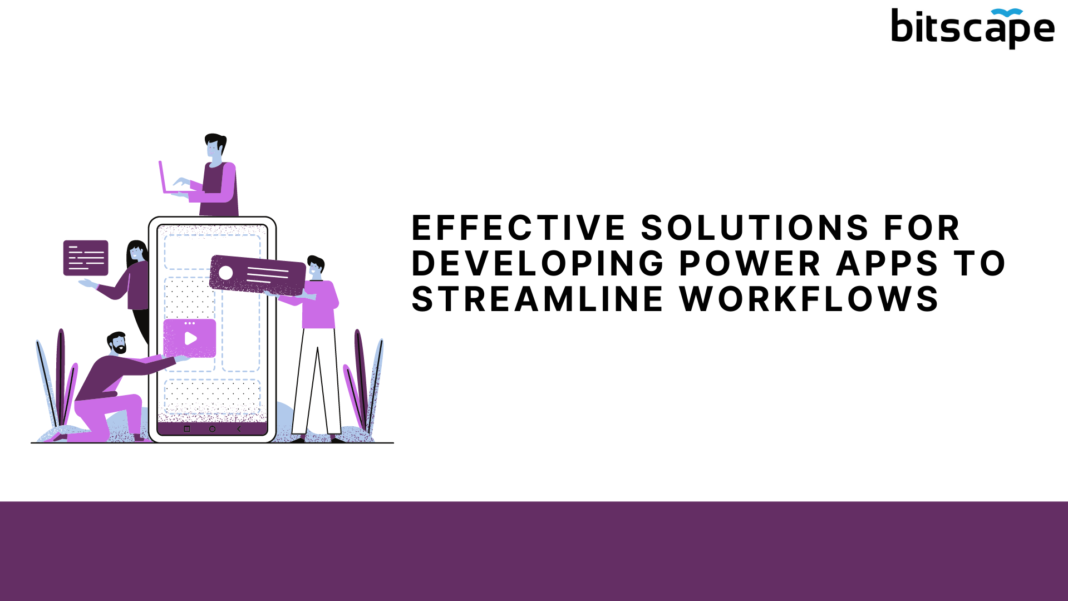In today’s rapidly evolving digital landscape, organizations are constantly seeking efficient and agile solutions to address their unique business needs. Power Apps, a low-code/no-code platform developed by Microsoft, empowers individuals with diverse technical backgrounds to build custom applications without the need for extensive programming knowledge. With its intuitive interface and wide range of features, Power Apps provides a versatile development environment that accelerates app creation, enhances productivity, and fosters innovation.
Users of Power Apps Development can create and construct online and mobile applications that improve collaboration, automate tasks, and streamline procedures. Businesses may convert manual and paper-based workflows into effective digital processes by utilizing the potential of potential Apps, empowering staff to work more quickly and intelligently. Power Apps is a flexible platform that supports a wide variety of development scenarios, whether it’s designing a straightforward data entry form, developing a complicated commercial application, or linking various data sources.
How do Power Apps manage connecting to different data sources and integrating data?
Connectors: Power Apps offers a broad selection of pre-built connectors to connect to various data sources and services. Users may access and change data from many sources thanks to these connections, which act as a conduit between Power Apps and outside systems. Popular services including SharePoint, Excel, OneDrive, Dynamics 365, SQL Server, Salesforce, and many others are among the services that provide connectors. These connectors allow users to connect to connected systems securely and authenticate, retrieve data, and act on the systems.
Common Data Service (CDS): Power Apps has a built-in data platform called the Common Data Service that acts as a centralized data integration storage solution. A centralized and standardized data repository is provided by CDS, which enables users to create, manage, and store data entities within Power Apps itself. Users can create unique data models, linkages, and business logic using CDS. Additionally, it facilitates interaction with other Microsoft services like Dynamics 365 and Power BI, allowing for simple data transfer between several programmed.
Data Source Connections:
Power Apps allows users to establish connections with various data sources, including:
- Cloud-based services
- Databases
- APIs
- On-premises systems
By configuring data source connections, users can access and manipulate data directly within their Power Apps. These connections can be established using authentication methods such as:
- OAuth
- Username/password
- Service principals
This ensures secure access to sensitive data. Power Apps supports a wide range of data sources, giving users flexibility in working with their preferred systems.
Here are some examples of how data source connections can be used in Power Apps:
- Connect to a cloud-based service such as SharePoint to access and update documents.
- Connect to a database such as SQL Server to query and update data.
- Connect to an API to get real-time data from a third-party service.
- Connect to an on-premises system such as Active Directory to authenticate users.
Data source connections are a powerful tool that can be used to extend the capabilities of Power Apps. By using data source connections, users can access and manipulate data from a wide range of sources, which can help them to build more powerful and versatile applications.
Here are some additional benefits of using data source connections:
- Reduced development time: Data source connections can save developers time by providing pre-built code that can be used to connect to different data sources.
- Increased reliability: Data source connections are typically maintained by the vendor of the underlying data source, which can help to ensure that they are reliable and up to date.
- Improved security: Data source connections can help to improve security by providing secure and authenticated connections to data sources.
Data Integration and Transformation:
Power Apps provides built-in functionality for data integration and transformation. Users can perform actions such as filtering, sorting, aggregating, and transforming data within their apps. The Power Apps formula language, also known as the Excel formula language, allows users to create complex formulas to manipulate data and perform calculations. This flexibility enables users to:
- Retrieve specific subsets of data.
- Perform data validations.
- Create dynamic data-driven experiences within their Power Apps
Here are some examples of how data integration and transformation can be used in Power Apps:
- Filter data to only show records that meet certain criteria.
- Sort data in ascending or descending order.
- Group data by common values.
- Calculate totals, averages, and other statistics.
- Create custom fields and formulas to manipulate data.
Data integration and transformation are essential for building powerful and versatile Power Apps. By using these features, users can ensure that their apps are working with the most up-to-date data and that they are able to meet the specific needs of their users.
Here are some additional benefits of using data integration and transformation:
- Improved data quality: By filtering, sorting, and aggregating data, users can ensure that their apps are working with clean and accurate data.
- Increased efficiency: By automating data integration and transformation tasks, users can save time and resources.
- Enhanced insights: By transforming data into meaningful insights, users can make better decisions and improve their business outcomes.
If you are looking for a way to improve the data quality, efficiency, and insights of your Power Apps, data integration and transformation are a great option. By using these features, you can ensure that your apps are working with the most up-to-date data and that they are able to meet the specific needs of your users.
Conclusion
Power Apps must be carefully designed, integrated strategically, and have a thorough understanding of business processes to be developed. Organizations can automate tedious operations, boost collaboration, and increase productivity by utilizing the features of Power Apps. You can develop strong and effective communication skills by implementing the ideas and best practices described in this article.
You may also want to read,