Wise people say, the devil is always in the detail. This is the case because, more often than not, it is the small detail, the minute part that can make a big difference. Ask any forensic investigator and he or she will tell you how they piece together the larger picture from the tiniest of detail.
Let us now switch our attention to the more humble profession of writing. Any half decent writer will tell you how one missing alphabet can ruin an otherwise brilliantly composed piece of content. And this is precisely why software for grammar and spell checker are so important.
Imagine this for example. You have jotted down all the important points and messages you need to convey in a business mail. You put them together in a coherent and creative fashion without using too much of a flowery language – after all you are writing for the purpose of professional communication, not personal communication.
Now, after doing all this cumbersome groundwork, imagine that you write “Thank you for you consideration,” as the last sentence in the email. The correct sentence, of course, is “Thank you for your consideration.” Frankly speaking, you have ruined all your hard and smart work. The person at the other end will get the impression that you are not diligent enough, not attentive enough. That you cannot be trusted to handle detail oriented tasks.
Why? Because you are prone to making silly mistakes.
And if the person at the other end is a client or a prospective client, the price you pay for that one, apparently innocuous (missing) alphabet can be huge. Really huge – a lost contract that promised to be or really was hyper lucrative.
Ginger Software: Grammar Check & Spell Checker
If the scenario as described above is enough to bring home to you the utmost importance of small details in the profession of writing, welcome to Ginger Software.
The unique selling point of this company is that instead of considering a word in isolation, its software interprets each word within the broader context of the sentence. Such contextual interpretation works wonders in that it takes a broader and, therefore, a more appropriate meaning of every word.
Often, software lack the human element, the one precious feature that can make a whole world of difference. By checking every word within the big picture of the sentence, the software combines the best of man and machine. The results are there for everyone to see – an accuracy that is simply unparalleled!
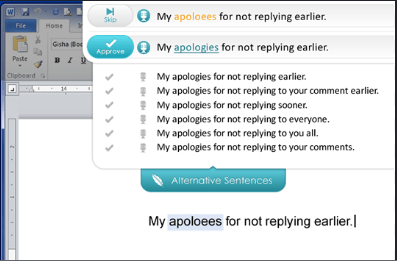
It seems, the philosophy of broad interpretation runs in the veins of the software of this company. An award winning organization, its software is suitable for those with English as their first language as well as for those with English as their second language. Effectively, this means it is compatible with everyone. Or say, almost everyone.
Speaking of the breadth of its utility, the company’s software works with equal efficiency and ease on a wide range of machines, be it your desktop, your laptop, phone or tablet.
Algorithms of the software used by the company are patented. In comparison to spell checkers of the standard variety, the software can correct up to 95% of the oversights in writing. That is a considerable degree of accuracy, by any standard. Or should we say, a “broad” degree of accuracy?
Software Tools by Ginger Software
With an eye on improving your productivity as a writer, the company delivers the power of a wizard writer at your fingertips . . . literally. Here are the various tools offered by the company geared, of course, towards helping you write with a rare blend of precision and speed:
Punctuation: automatically points out the errors in punctuation. Especially pesky is the placement of commas!
Grammar Checker: inspects and highlights the oversights in grammar. More than that, it ensures that your errors become your stepping stones to success by making the correct suggestions.
Spell Checker: conducts a quick scrutiny of all the words for spelling mistakes. Often times, there is an inconsistency between the way a word is spelled and the way it is pronounced. For example, “tough” is pronouncd as “tuf” and “through” as “thru.”
Then again, there are words that sound similar but are spelled differently – called homophones. See and sea, buy and by. These ensure that sometimes what you “write” is not “right.”
Synonyms: adds some spice to your writing by substituting mundane, commonplace words with more catchy and vibrant sounding words. Say for example, the words increase and decrease – we often use them. Used repetitively, they make your article sound monotonous.
Replacing increase with boost or hike etc. and decrease with fall or plummet etc. can and does make an interesting read of your article.
Grammar Rules: goes beyond just checking grammar glitches and lets you know the underlying rules. Of particular note is the veritable content killer that inspires dread even among seasoned writers. It is called “subject verb disagreement.” This terrorist will no longer scare you.
Proofreader: with nothing more than one tap or click, you can examine your written content for goof ups.
Spelling Book: typos are a massive no-no in any form of communication – professional or personal. More so in professional. Wave a firm bye bye to all such typos with the spelling book feature. The spelling book lets you know the correct spelling for confusing words as well as other words.
Sentence Rephraser: is quite similar to the synonyms feature. It adds value to the sentence you have originally composed to make it more enthralling.
Ginger Page: upgrades your writing skills.
Finally
Have you driven a car with manual gear transmission first and then switched over to one with transmission of the automatic variety? Which one is more convenient? Naturally, the latter. Why? Simply because, you do not have to switch gears by yourself based on the speed and acceleration of the car. The gearbox shifts gears automatically. There is no scope for human errors in automatic transmission. Driving is more of a pleasure with the latter.
That, in a nutshell, is the difference between writing on a desktop or a tablet or a smartphone with the fantastic tools offered by Ginger Software and writing without them. In the world of grammar, spelling, and punctuation checkers, this software sets a benchmark. And as if that was not enough, it offers value addition tools via instruments named synonyms and sentence rephraser. Wow!
Related posts:



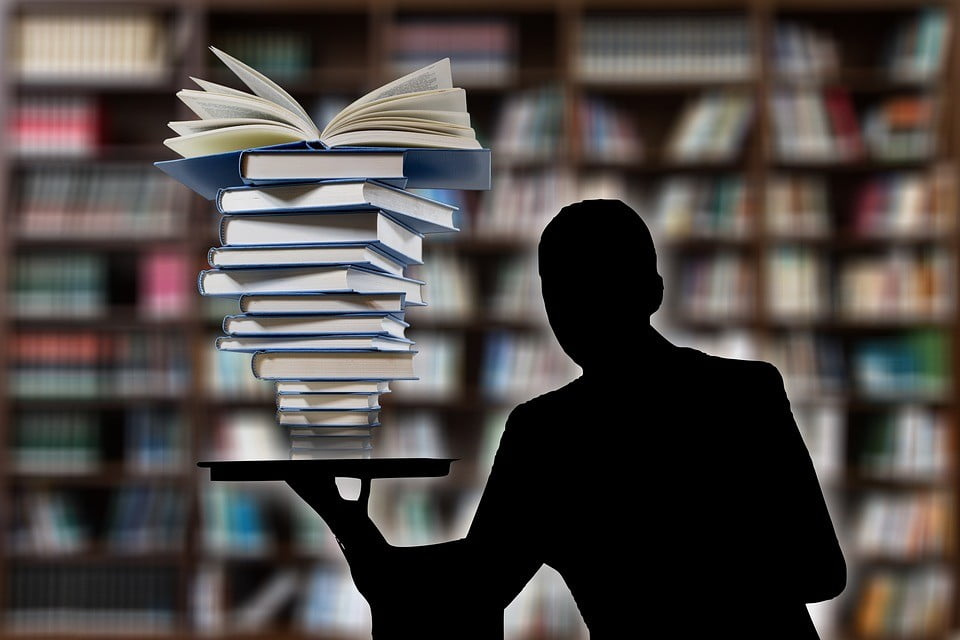




I really like this blog. Would like to read more blog like this
Thanks for your feedback