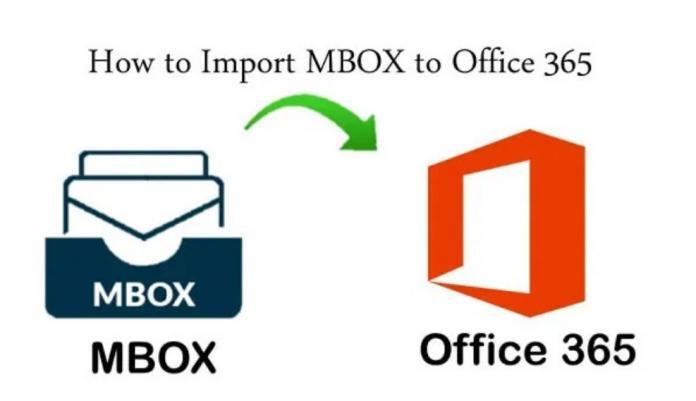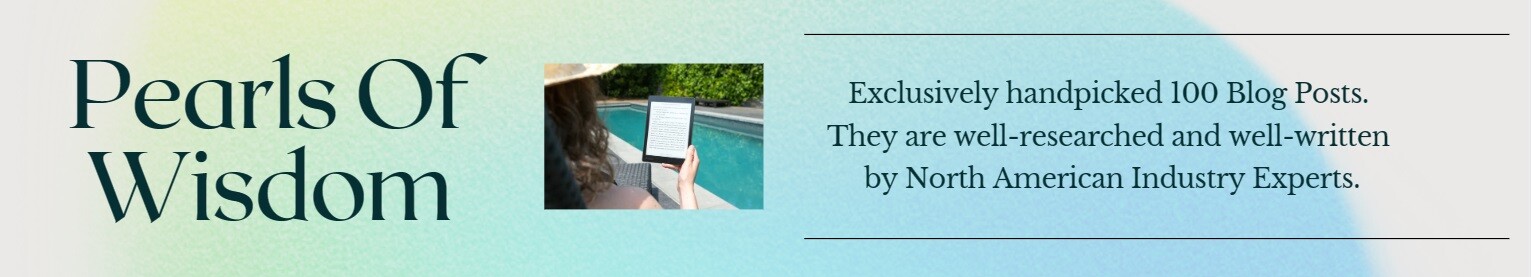Read this article that will help to open MBOX file in Office 365 directly & manually. It can solve your how to open MBOX file in Office 365 problem without any issue. So stay on this blog till the end and get information for MBOX to Office 365 migration.
MBOX Files are being used by thousands of users but due to advanced technology Office 365 is also in demand to manage data for business purposes. So there are lots of users who are having need to open MBOX to Office 365. But the concern is that O365 has no import or export option for MBOX file so users face difficulty to open MBOX file in Office 365. Before going with the manual & automated solution of MBOX in O365, let’s focus on –
MBOX file & Office 365
MBOX is the mailbox file format of 29+ mail clients & webmail apps – Thunderbird, Mac Mail, PocoMail, Postbox, Eudora, Entourage, Gmail, Horde webmail, SeaMonkey Spicebird, Google Takeout, Mulberry, etc. So .mbox file are using thousands of users by lots of mail/webmail apps.
On the other hand, Office 365 is the most popular cloud-based app and used by thousands of users & organizations. Office 365 consign to subscription offers that include access to MS Office Apps plus other productivity services which are enabled over the internet (cloud services), such as Lync web conferencing and Exchange Online hosted mail for professionals and additional online storage with One Drive & Skype world minutes for home. It offers a smart interface for the users to handle their tasks, contacts, emails, notes, etc by saving entire data on the cloud. It is advance in integration with a number of other office apps such as – Bing, MSN, Sway, Powerpoint, Word, Skype, OneNotes, Excel, Word, Flow, OneDrive, etc. All we can say is that Office 365 is good in comparison to the MBOX.
How to Open MBOX File in Office 365 Manually
We know that there is no direct export or import function to save MBOX file in Office 365 but a manual trick can do this mail migration task and fulfil users’ requirement. So if you would like to know the manual trick then follows the given parts because it has multiple parts –
Part 1. Import MBOX File in Thunderbird
Part 2. Export imported EML files from Thunderbird by drag & drop method.
Part 3. Install Windows Live Mail, and import EML files in it by drag & drop method.
Part 4. Export Windows Live Mail emails in Outlook
Part 5. Export PST file from Outlook
Part 6. Import PST in Office 365 by shipping hard disk.
Note – If you want to know the manual method in detail then follow the blog that will explain the process in detail – How to Import MBOX into Outlook 365
Limitations of Manual Method
The above-explained manual trick has some drawbacks and before following the above-explained manual method you should know them –
- Manual method is very lengthy and takes lots of users’ crucial time.
- Windows Live Mail & Outlook both mail clients are installed in same machine otherwise you cannot export WLM emails in Outlook PST.
- It is very technical and home users cannot easily follow it.
- Any missed step can lose your data details.
- Sometimes, it fails due to technical issues.
- You have to follow all parts very carefully.
How to Open MBOX File in Office 365 with Automated Solution
If you have urgent need and don’t want to take any risk of your data then you can go with PCVARE MBOX Converter that has efficiency to directly save MBOX files to Office 365. It has capability to convert all MBOX files to O365 at once and save your all time from single mailbox migration processing. It is simple to handle and anyone (non-technical & technical users) can simply operate it without any issue. It works smoothly so get flawless migration outcome. It supports Add Files & Add Folders option to select MBOX files for migration to Office 365 directly. It supports ‘I am Admin’ option that helps to convert MBOX files in other user profile of Office 365 admin account.
Still, have doubts or confusion then you can download it and convert 25 emails from each selected MBOX file to Office 365 at free of cost. So you can clear your all doubts regarding how to open MBOX file in Office 365 Smartly.
Related posts: